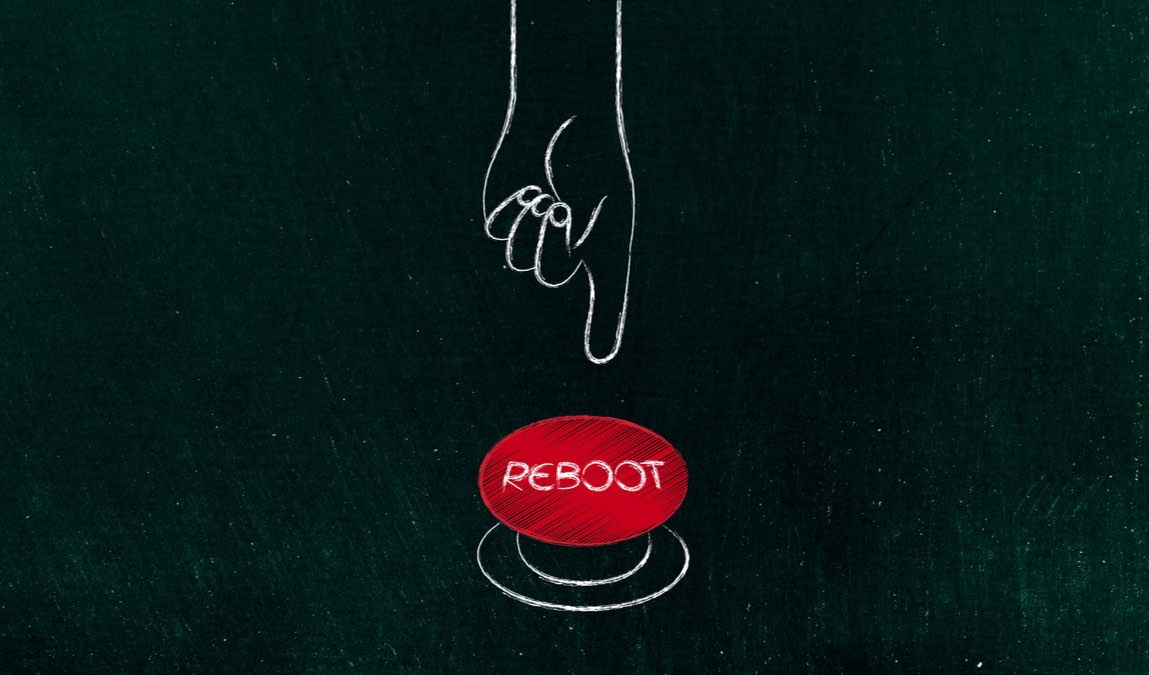
Have you ever wondered why IT folks always ask: “Have you restarted your PC/smartphone?” This is because restarting your device puts it in its default state and runs everything from scratch.
This way, your PC gets rid of the trash and delivers better performance after the restart. Also known as rebooting, this restart process solves issues like RAM leakage, overheating, incomplete updates/installations, etc.
Tech Support: “Did you restart your PC?”
This is the question that’s asked very often when you contact tech support. We question the utility of this step and seek the logic behind it. This isn’t something that’s just related to our computers and laptops. Instead, it applies to smartphones, televisions, routers, and other electronic gadgets as well. This simple advice is so common that people try this solution on their own without giving a second thought.
Why does resetting a PC or program fixes lots of problems?
A restart dumps the current state of all software and helps in getting rid of the troublesome code. This is also true for programs like web browsers. For example, over time, Google Chrome keeps on consuming more and more memory, getting fatter and slower. Closing it and restarting it frees up the RAM, and things turn out to be smooth.
It’s also important to talk about things that happen when your computer is running. Working on a computer mainly consists of opening different programs, performing some tasks with their help, and closing them–for other gadgets, you can easily imagine similar functions.
As our computers have become advanced, we don’t need to shut them down a couple of times during the day. They are designed in such a manner that you can keep using them for days without turning them off.
When different programs are used, they consume your computer’s RAM. Also, the operating system of your PC itself keeps using RAM. For example, Windows 10 requires about 2GB RAM to function properly.
It’s possible that the program might have accidentally taken up more RAM and it’s unable to free up the same when it’s closed. This could also happen with processor cycles and a program might be using tons of cycles.
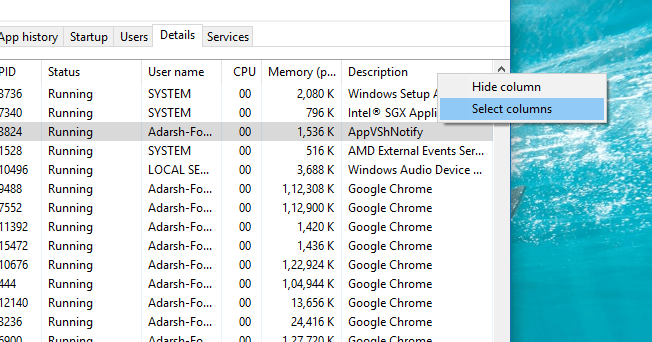
So, when the machine reaches its hardware limitations, it causes problems. This can result in the freezing of programs, frequent crashes, overheating, slugging performance, etc. A simple restart easily solves such problems.
Also Read: What Is The Difference Between Fast Startup, Hybrid Sleep, Hibernate, Sleep, Shutdown?

Restarting your device gives you a clean state
When a computer is running, all programs and background processes leave behind some trash that needs to be cleaned. Sometimes, the programs don’t even close properly, and you can’t reopen them in the same session. When you reboot your PC again, things are like a clean slate.
The reboot process that happens on the PC is also called soft reboot as it doesn’t require the power supply to be cut. All I/O operations running on the machine are also terminated before the restart process begins.
Restarting also turns out to be useful when your PC encounters some hardware or driver malfunction. These are critical situations that are accompanied by the scary Blue Screen of Death and some error code. The screen appears when Windows doesn’t know how to deal with the situation and fix things. The restart process is a dependable solution in this case as well as it can also complete some pending driver or OS updates that might require a boot sequence to finish the installation.
All types of electronic devices have some kind of program or operating system that contains a set of instructions. Just like a PC or smartphone, digital cameras, routers, TVs, etc. perform better when we unplug them for some time and plug them back in.
So, the next time your tech support asks you to restart your computer/smartphone, don’t get enraged. Just take a moment and consider the above-mentioned possibilities and give it a try. Just in case you’ve already performed a couple of restarts, tell them the same with patience and demand further assistance.
Tip: If your PC is crashing a lot and you are forced to restart your PC multiple times a day, probably, you need an upgrade or need to reinstall the OS.
Did you find this article helpful? Don’t forget to drop your views and suggestions in the comments section.
Also Read: Why Does The Computer Restart After Installing A Software Or Update?
The post Why Does Restarting Fix Computer Issues? What Happens During Rebooting? appeared first on Fossbytes.
from Fossbytes https://ift.tt/3vsH5Sk
via IFTTT

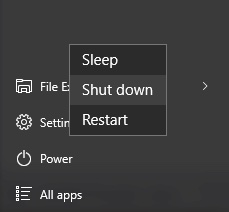
No comments:
Post a Comment