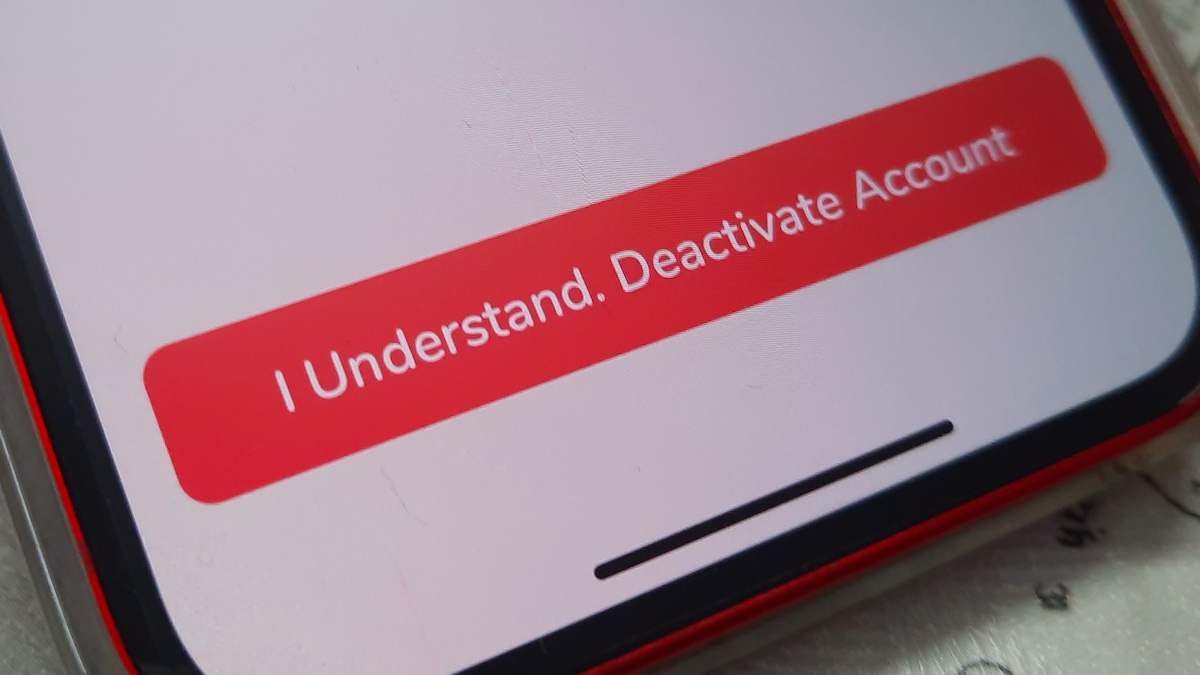
The Clubhouse app is turning out to be a different experience for many of us, but some might want to delete their Clubhouse account. There may be several reasons for it, but here’s how to delete your Clubhouse account in 5 easy steps.
How To Delete Clubhouse Account Permanently
Open the app and follow these steps to deactivate your Clubhouse account. Once deactivated, you can reactivate it in 30 days. After 30 days, your Clubhouse account will be permanently deleted.
- Go to your account settings
Once you’ve opened the app, tap on your profile picture on the top-right side. Now tap on the gear icon on the top-right side and go to Account.
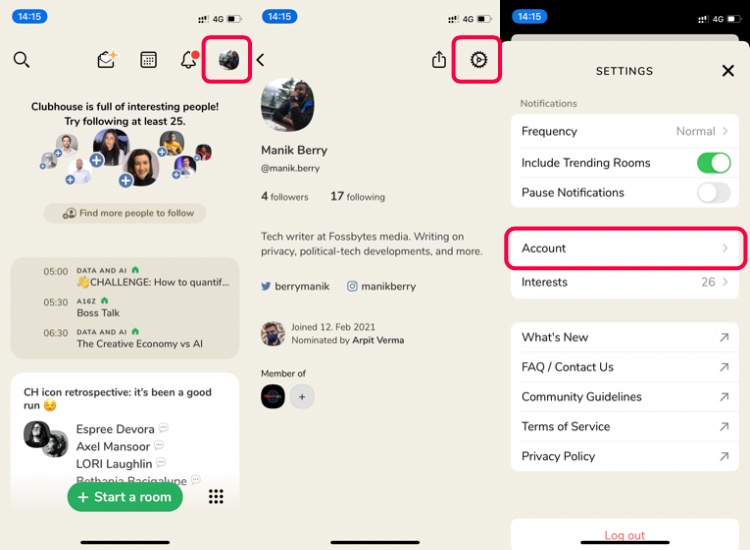
- Deactivate your Clubhouse account
Once you’re in the Account section, tap Deactivate Account. Read the deactivation instructions and tap on I Understand. Deactivate Account.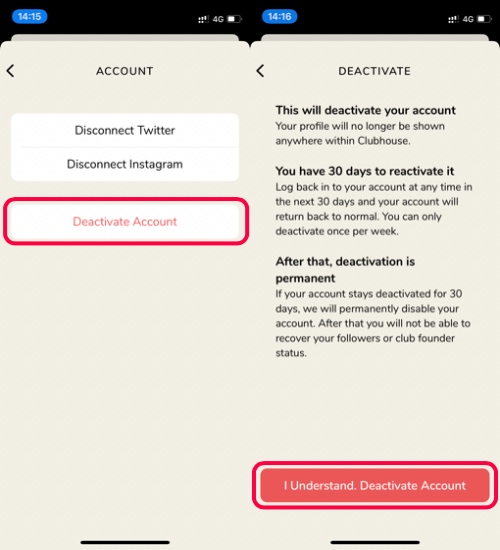
How To Disconnect Social Media And Contacts From Clubhouse
You don’t need to delete your Clubhouse account if you want to remove your social media profiles from your account. You can do it by following the instructions above and disconnecting Twitter and Instagram instead of deactivating your account in the last step.
If you want to delete contacts from Clubhouse, check out the article below and follow the steps to do it.
The Clubhouse Experience

As a relatively new platform, Clubhouse is trying to incorporate new features and refine the app. Before the current app update, you’d have to send an email to Clubhouse to delete or deactivate your Clubhouse account.
Recent refinements also include new privacy rules that don’t require you to upload your contacts to Clubhouse. If you’ve already done it, you can now send an email to the company to delete the uploaded contacts from its database. If that’s too much of an effort, you can wait for Clubhouse to release a new tool that will let you delete contacts from Clubhouse.
Among these developments, the app is also silently giving out more invites to users so they can invite friends to Clubhouse. While the Android version is still under development, the iOS app is coming out in good shape.
The post How To Delete Clubhouse Account In 5 Easy Steps appeared first on Fossbytes.
from Fossbytes https://ift.tt/3vxUDMm
via IFTTT

No comments:
Post a Comment