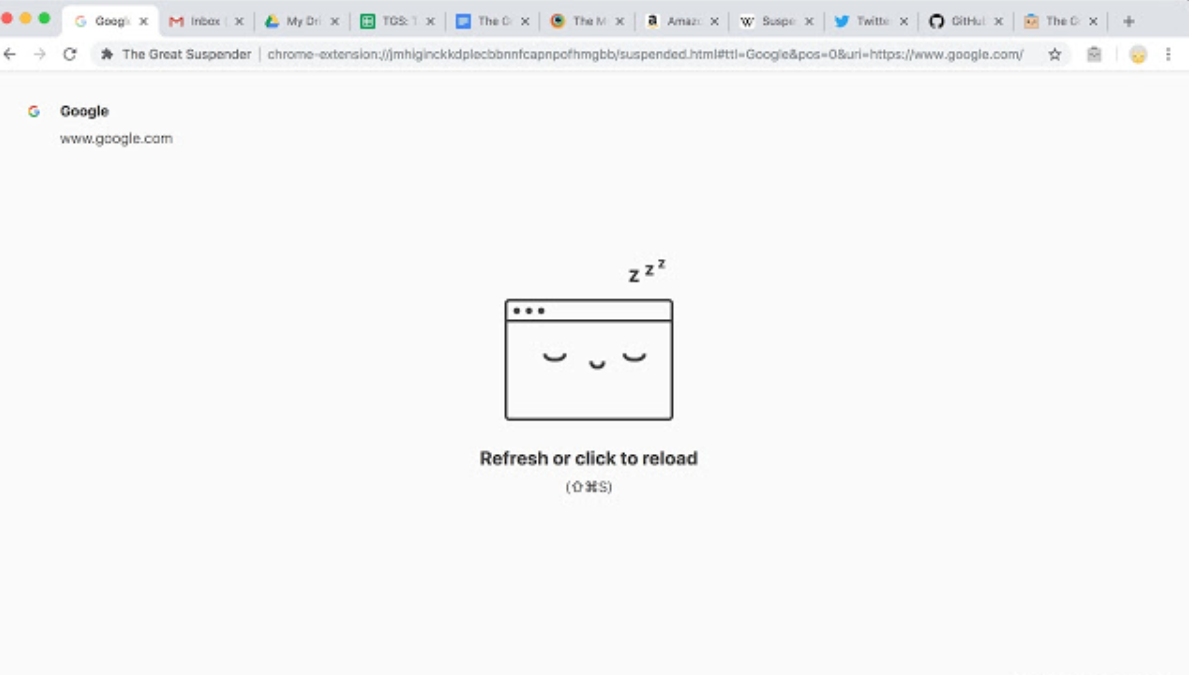
Google Chrome is notorious for its RAM hogging abilities and The Great Suspender was a lifesaver for many Chrome users. The popular Chrome extension worked by shutting down the tabs that you have not been using for some time to free up some RAM on your system. The extension offered a reliable solution to keep everything smooth for those using computers with less than 8GB of RAM.
If you are an avid user of the extension, we have got two bad news for you. First, it has been removed by Google from the Chrome Store, and second, the reason behind its suspension is that it was malware, as per Google.
Since Google has blocked the extension with immediate effect, existing users of the extension are greeted with this message: “”The Great Suspender” has been disabled because it contains malware.”
Is The Great Suspender A Malware?
Problems started arising for The Great Suspender when the original owner of the extension sold it to a third-party company in June 2020 after managing it for 8 years. Next, we saw The Great Suspender version 7.18 was updated with some trackers that irked users. The trackers were removed in the next version but several loyal fans of the Chrome extension became suspicious about it.
Now, Google has finally pulled the plug on it and has labeled The Great Suspender as malware. Many users on Reddit have complained that the extension has been stealing credentials for some time now. Thus, it can be said that The Great Suspender is not safe to use.
How To Get Your Tabs Back From The Great Suspender?
As an avid user of The Great Suspender extension, I was shocked when my 20+ tabs were frozen after the extension was disabled by Google. Several Reddit and Twitter threads were also complaining about the same issue.
If you’re also one of those who have got your tabs frozen due to The Great Suspender extension, here is what you can do:
- Open search history in Google Chrome
- Search for “klbibkeccnjlkjkiokjodocebajanakg”
- You’ll get the list of suspended tabs by The Great Suspender
- Copy the link and open the URL of the tabs that you want to restore
Alternatively, you can use another Chrome extension named “Session Buddy” to backup your tabs before safely uninstalling the extension.
The Great Suspender Alternatives
The Great Suspender was an extremely useful extension and now that it has been blocked, users must be searching for its alternatives. There are many The Great Suspender alternatives you can use to replace the blocked extension and smoothen your browser. Here are some popular replacements:
- OneTab
- Outliner
- Session Buddy
- The Great Discarder
- Auto Tab Discard
The post Why Did Google Remove ‘The Great Suspender’; How To Get Your Tabs Back appeared first on Fossbytes.
from Fossbytes https://ift.tt/39SsXZK
via IFTTT

No comments:
Post a Comment