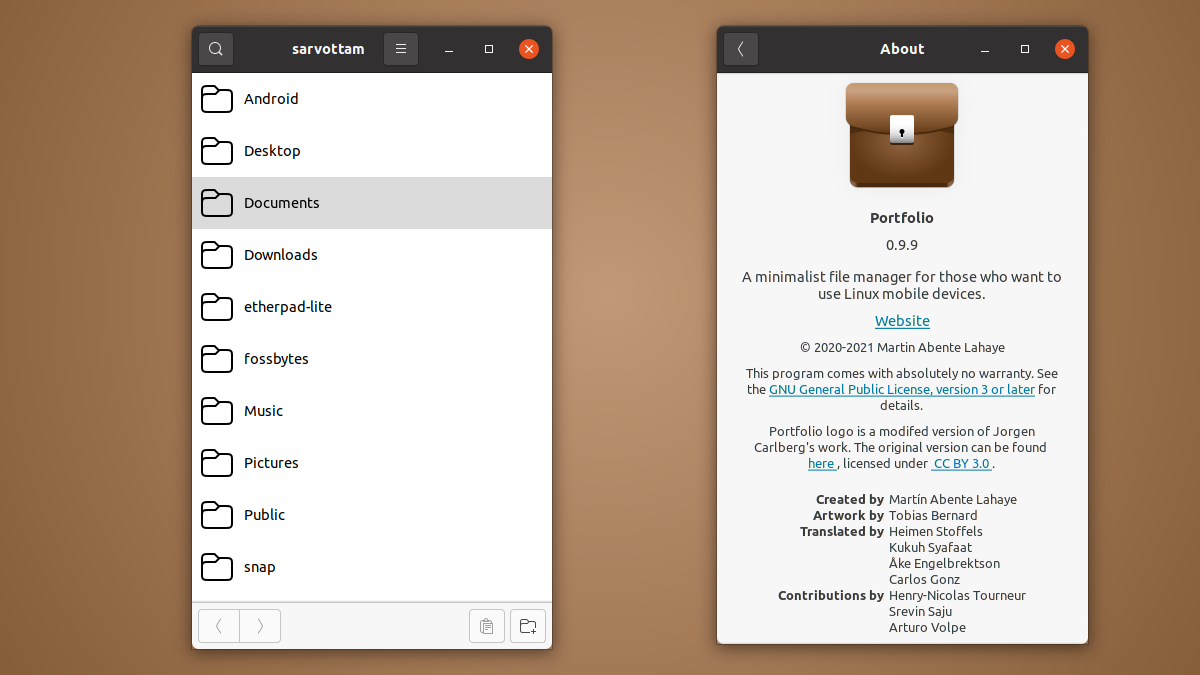
If you use Linux-based mobile phones like PinePhone or Librem, Portfolio is a brand new application that can help you manage your files and folders in a very simple and easy way.
Portfolio is a lightweight file manager designed with a clean user interface specifically for Linux mobile devices by Martin Abente Lahaye.
If you don’t know, Martin is an open-source contributor and a member of the GNOME Foundation, who is also the creator of the Flatseal app that helps manage permission for Flatpak applications.
How To Install Portfolio File Manager?
Portfolio is available on Flathub, a Flatpak app store for Linux. Using Flatpak universal package manager, you can install it on almost any Linux-based operating system.
If you’ve not set up Flatpak on your system, you can check out our article that will help you to enable Flatpak support, add Flatpak plugin to Software Center, and install apps using both graphical and command-line method.
Once you configure Flatpak, you can either search for the Portfolio app in your Software Center or run the following command to install it:
flatpak install flathub dev.tchx84.Portfolio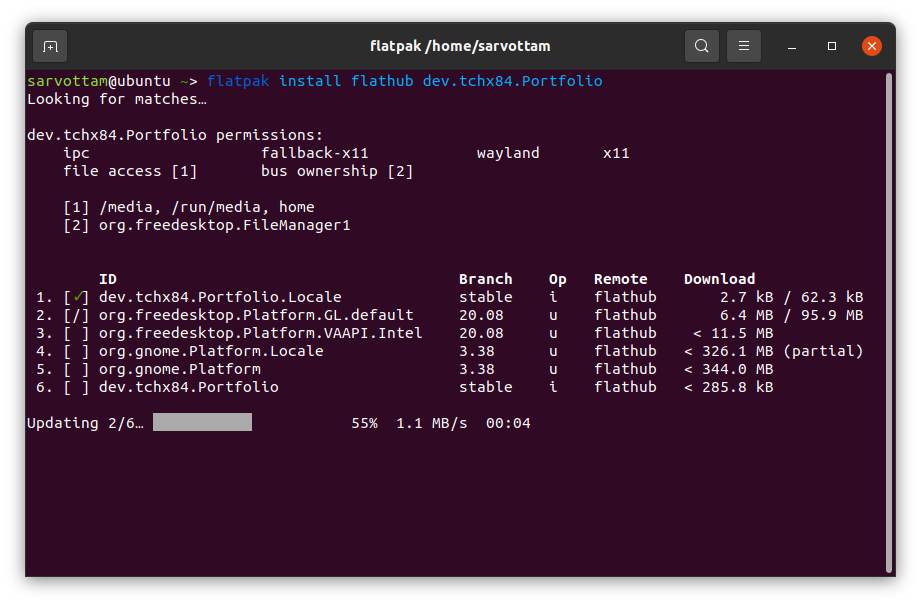
After the installation, open it either by searching in your system or by running the command:
flatpak run dev.tchx84.Portfolio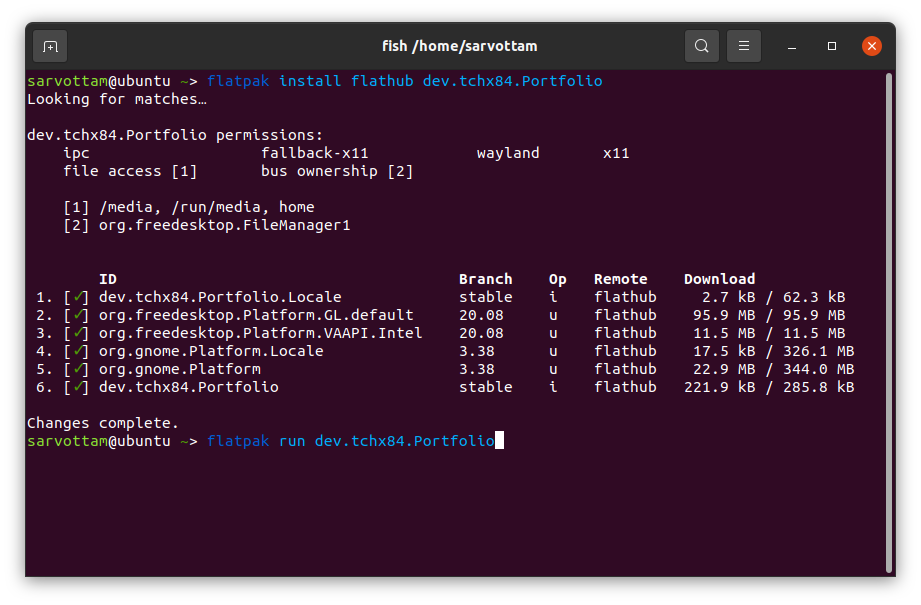
You can also install Portfolio by building it yourself using its source code and the instructions as given here.
Features Of Portfolio File Manager
Since Portfolio was introduced in December last year, its latest version 0.9.9 currently supports the most common features such as creating a new folder, browsing, copying, deleting, and renaming files.
You can tap on the folder to open and long press to edit or delete the directory.
-
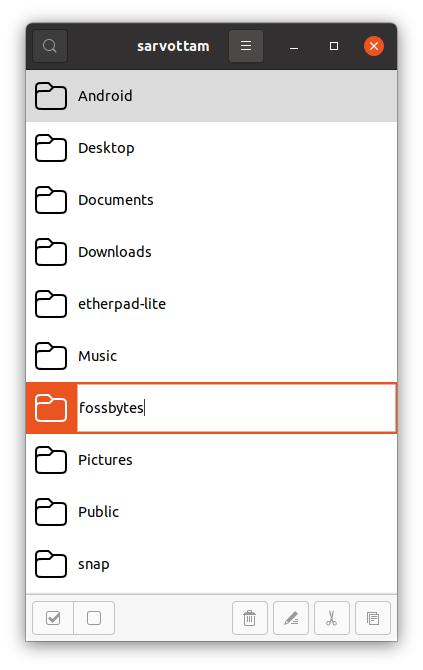
Portfolio – Create New Folder -
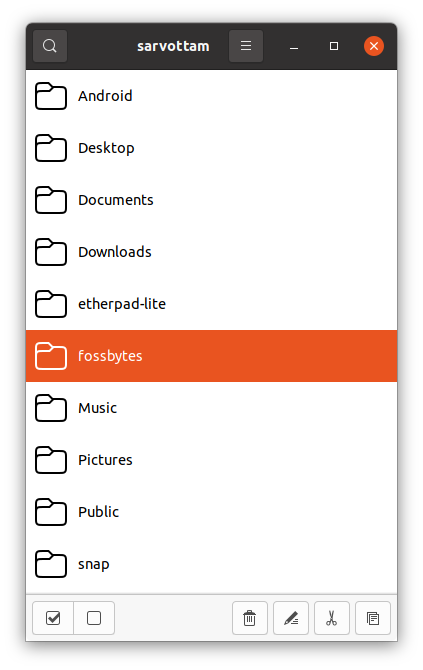
Portfolio – Delete -
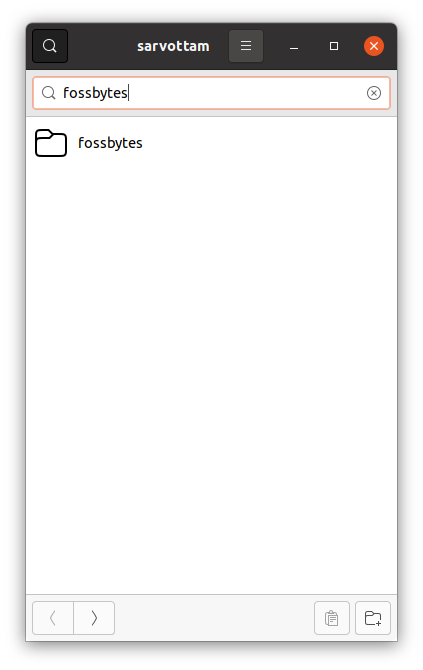
Portfolio Search
It also supports a filter for showing hidden files and sorting files in alphabetical or last modified order.
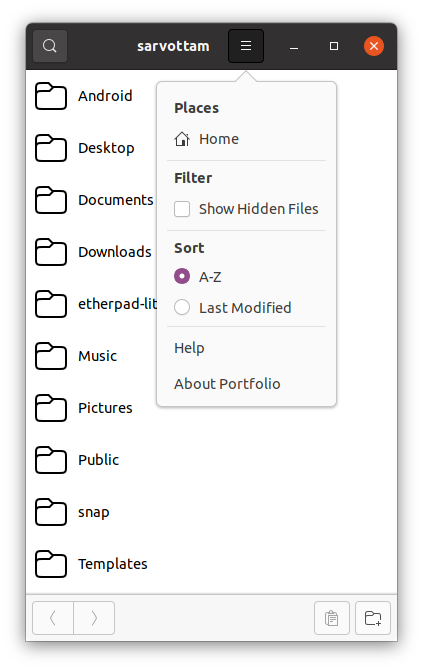
Though Portfolio still has a long way to go, it has a perfect start and aims to fill the gap of Linux mobile-focussed file manager that can provide a good user experience.
The post Portfolio: A Minimal File Manager For Your Linux Smartphone appeared first on Fossbytes.
from Fossbytes https://ift.tt/2OVMPU1
via IFTTT

No comments:
Post a Comment