
Rarely will you ever need to restart your iPhone, but if you’re reading this article, that means the time has come.
Now turning off the iPhone 11, iPhone X, or iPhone 12 is a little different from previous generation models that still have the Home button and the Touch ID.
For instance, you can turn off the iPhone 8 by pressing and holding the sleep button and dragging the power off slider. But the same trick cannot be used to turn off the iPhone 11.
Here are three ways to turn off the iPhone 11 styled models, i.e., iPhones that feature a notch, such as the latest iPhone 12, iPhone X, and iPhone XR.
How to turn off the iPhone 11 styled models?
Method 1
This is the easiest and most common method to restart iPhone 11 styled models. Here’s what you need to do:
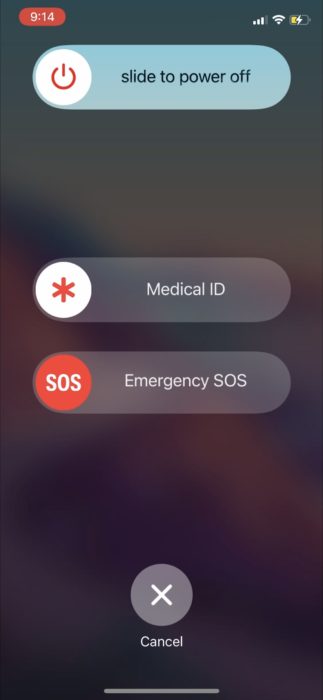
- Long press and hold any one of the volume buttons and the sleep button simultaneously.
- You will see a power off slider on the screen.
- Drag the slider to the right to turn off the iPhone.
- To turn the device back on, long press the sleep button until you see the Apple Logo.
Method 2
If the iPhone is damaged and the side buttons are out of service, however the screen is intact, here’s what you need to do to turn off your iPhone X and above.
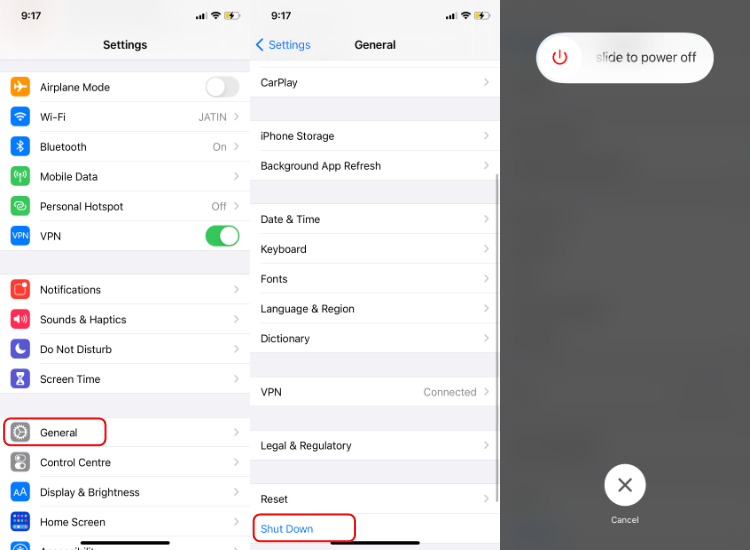
- Go to the iPhone settings
- Scroll down and tap on General
- Tap on the Shut Down button located at the bottom
- Drag the power slider to the right to turn off the iPhone.
Method 3 (Frozen screen fix)
If you have an iPhone with a cracked screen or the touch is not working (frozen screen), you can follow this method to restart your iPhone 11 styled model.

- Press the volume up button
- Press the volume down button
- Long press and hold the Sleep button. You will now see the Power off slider screen
- Keep holding the button until the screen turns off
This method will also turn out to be effective in cases where your iPhone is unresponsive and you need to force shut your iPhone, although it is unlikely that will happen.
How to turn on the iPhone 11 styled models?
You have turned off the iPhone. Now, if you want to restart your iPhone 11, iPhone X, or iPhone 12, long press and hold the sleep button (button on the right) until you see the Apple logo.
So, this is how you can restart your iPhone X and above. Note that iPhones work in a way that frequent restart is not required. However, if it comes to that, you now know how to turn off the iPhone 11, iPhone 12 or the 2017’s iPhone X.
The post How To Turn Off iPhone X, iPhone 11, And iPhone 12 (Three Ways)? appeared first on Fossbytes.
from Fossbytes https://ift.tt/3pSvWY5
via IFTTT

No comments:
Post a Comment