Puppy Linux is one of the operating systems that you’ll come across in almost every list of best lightweight Linux distributions.
Last year, we reported the release of Ubuntu 20.04-based Puppy Linux 9.5. Now with a new year, a new stable version 7.0 of Slackware-based (“Slacko” variant) Puppy Linux has been released with new features and bug fixes.
The latest Slacko64 Puppy 7.0 is built on top of Slackware Linux 14.2 binary TXZ packages.
Hence, it includes binary compatibility with Slackware, access to the Slackware and Salix repositories, and bugfixes from upstream Slackware as well.
The most highlighting feature of Puppy 7.0 is the UEFI boot capability for both the 64-bit and 32-bit systems. You can now use it to boot it on any x86 computer.
Additionally, it now offers a new FrugalPup installer that lets you install Puppy Linux on your UEFI and BIOS computers.
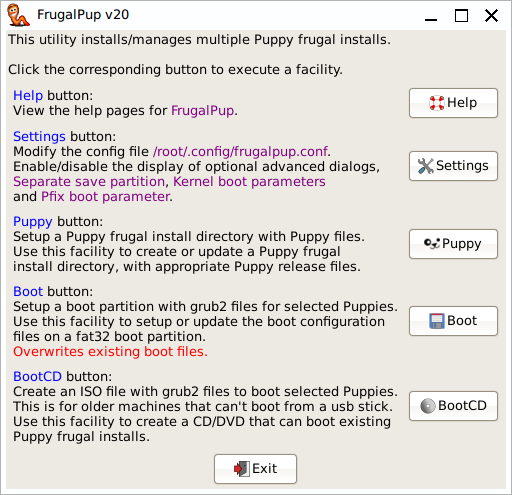
At the core, Slacko64 Puppy 7.0 now includes new LTS Linux kernels from series 4 and Joe’s Window Manager 2.3.6 (JWM).
However, if you want to change your kernels in Puppy, you can also use the new and improved “change_kernels” script.
On the software side, it has updated Firefox ESR browsers and shipped Samba tool by default to share files between Windows and Linux.
Among the other key changes, this is what Puppy 7.0 includes:
- Improvements to the graphical firewall program
- Icon and Graphical User Interface improvements throughout the system
- Seamonkey availability in the Slackware repository (32-bit and 64-bit)
- Ffmpeg and supporting programs including Pmusic and Mplayer
- Experimental support for UEFI tools, efivarfs, efivar, mokutil, sbsigntool
- Ability to boot from ISO files from a hard drive or USB device using Super Grub2
The ISO images for both new 32-bit and 64-bit Slacko variant are available to download from here.
The post Slacko64 Puppy 7.0 Released With 64-bit And 32-bit UEFI Boot Capability appeared first on Fossbytes.
from Fossbytes https://ift.tt/3rXzzgv
via IFTTT

No comments:
Post a Comment