In this ever-expanding era of internet society, privacy has become one of the major concerns. The more we use our smart gadgets, the more data we produce. This data is then stored in huge databases, and very little do we know what happens to it.
Sure Linux is the most secure OS out there, but can we trust third-party apps and your Internet Service Provider? Definitely not. This is where Tor comes to the rescue. The acronym for Tor is “The Onion Router”, and it was made to protect user privacy and give users full control of their data. Here’s how you can swiftly install Tor on Ubuntu.
How Does Tor Work?
Let us assume that you want to fetch something from the internet. You type the query, the request is sent through servers, and the data is retrieved from the destination. Here, the distance between you and the destination is pretty little.
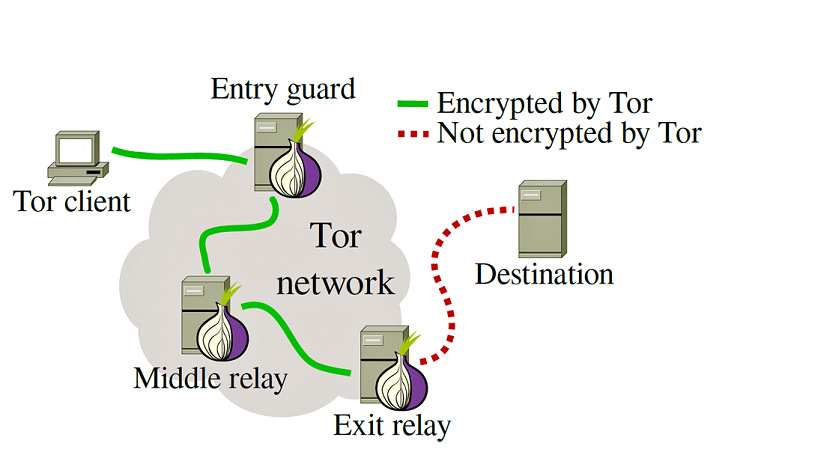
Tor uses something called “Nodes” that are distributed around the globe. When you send a request via Tor, your request is encrypted and bounces off these Nodes, making it almost impossible to detect your identity or what request is being sent. Hence, anonymity is guaranteed. Do make sure to check out our comprehensive article about what Tor is and how it works.
How To Install Tor On Ubuntu?
The easiest way to install the Tor browser is by downloading the binary from the official Tor website.
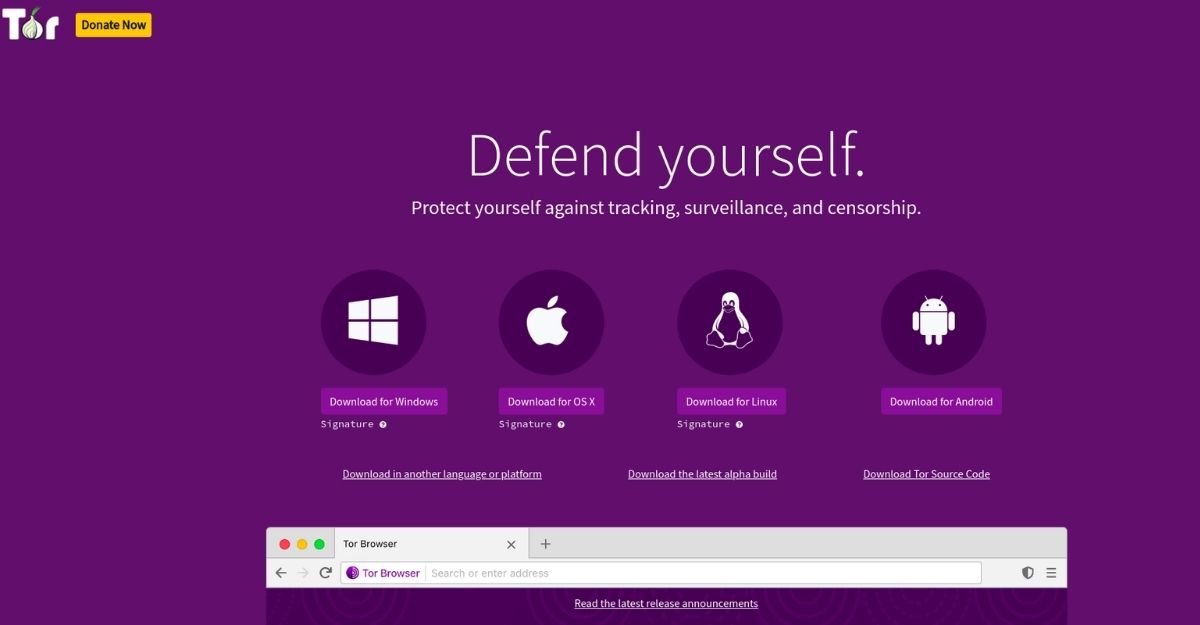
1. Head over to the downloads page and download the Tor browser binary for Linux.
2. Move to the directory where you downloaded the zip and extract it.
3. Fire up the terminal and move to the directory where you have extracted the file which in my case was
/Downloads/tor-browser-linux64-10.0.7_en-US/tor-browser_en-US4. Enter the following command to start Tor and register it as a Desktop App.
./start-tor-browser.desktop --detach --register-app5. Find Tor Browser in the list of applications and launch it.
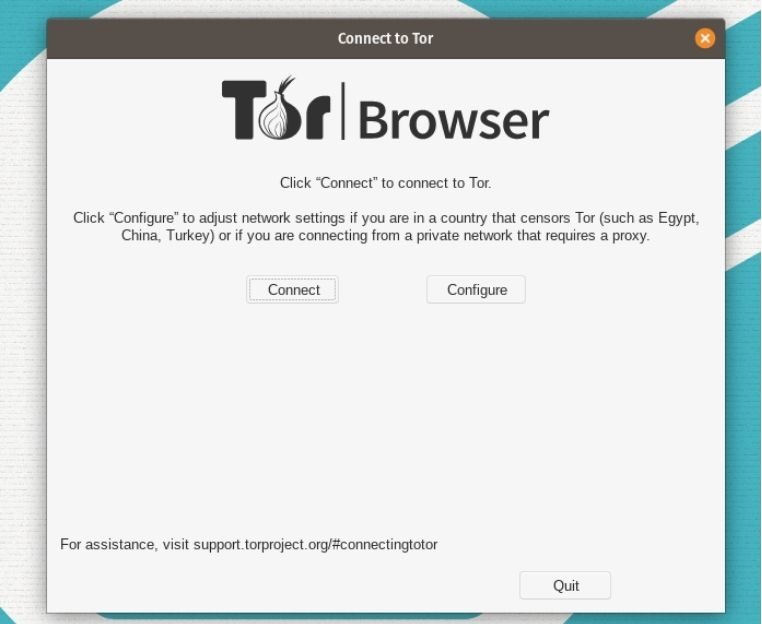
6. Click on Connect and wait for it to connect to the Tor Network. Now you can browse anonymously.
Also Read: Best Web Browsers For Windows
Pros And Cons Of Using Tor
Pro(s)
The only advantage of using Tor is the anonymity. Multiple levels of encryptions ensure that your identity is protected online. If data is your top-most priority, you can also install Tails OS and connect to the internet using the Tor project and VPN for maximum security.
Con(s)
Even if you go completely anonymous using Tor, your ISP can get to know that you’re using it. Because your requests have to hop over multiple servers, Tor browser retrieves results much slower than your normal web browser.
Have you used Tor before? How was your experience? Let us know in the comments section below.
The post How To Install Tor Browser On Ubuntu Linux? appeared first on Fossbytes.
from Fossbytes https://ift.tt/3nfbONq
via IFTTT

No comments:
Post a Comment