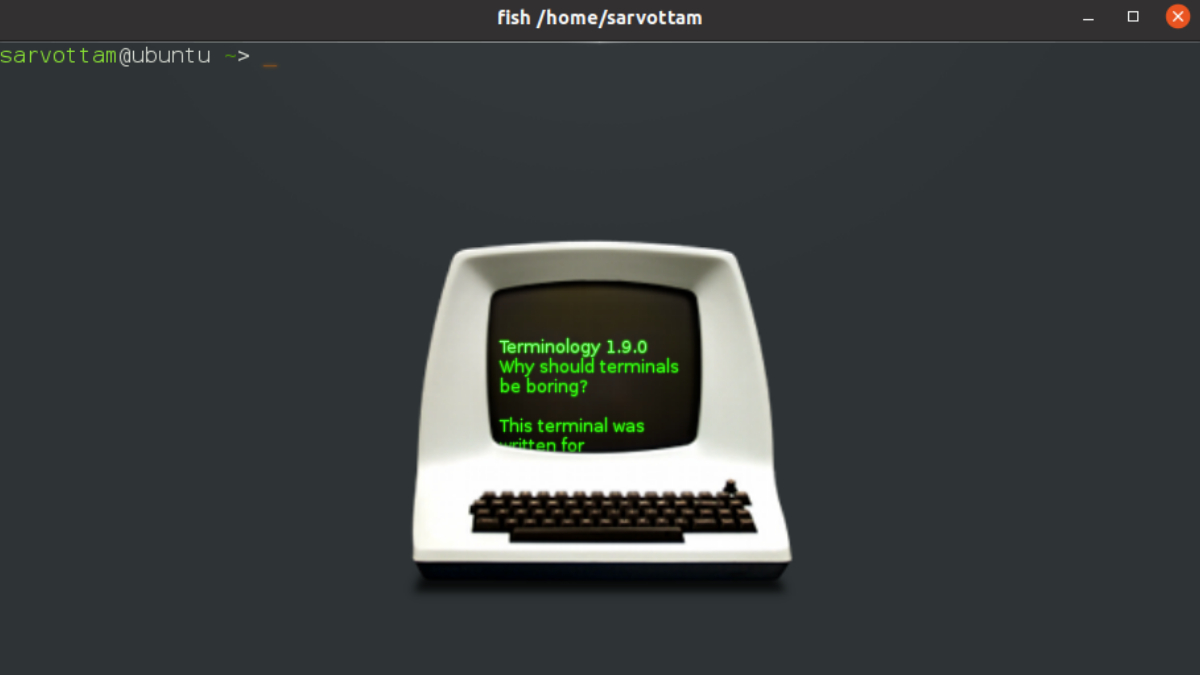
Terminology developer Boris Faure has announced a new version 1.9 of Terminology terminal emulator for Linux-based operating system.
For those unaware, Terminology is one of the most stylish, powerful, and Enlightenment Foundation Libraries (EFL)-based emulator that also offers various pre-installed themes and wallpaper.
What’s New In Terminology 1.9?
With v1.9, Terminology goes further with new improvements to provide better compatibility with Debian GNU/Linux-based distributions like Ubuntu.
Along with system compatibility, Terminology 1.9 has introduced new features and components.
For instance, a new panel that lets you choose beautiful colour schemes and easily change the colours of your terminal.

The newly available colour schemes are Tango Dark, Tango light, Dracula, Belafonte Day, Belafonte Night, Material, Fahrenheit, Tomorrow Night Burns, PaleNight, Soft Era, One Dark, and Cobalt2.
In addition to color, if you want to change the default font and cursor color, Terminology also now allows you to search fonts in the fonts panel and change the cursor color using OSC 12 support.
Among the other improvement, Terminology has updated translations for Catalan, Croatian, Danish, Dutch, and French languages.
Furthermore, it is now translated in more languages such as Russian, Japanese, Ukrainian, Chinese (Simplified), and Norwegian Bokmål.
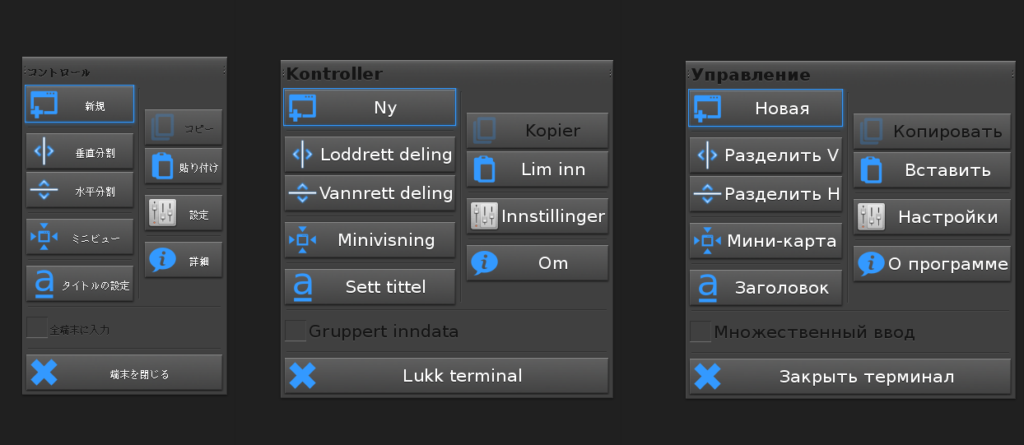
How To Get Terminology 1.9 On Linux?
The easiest way to get the latest Terminology 1.9 is using Ubuntu’s Universal Linux package called Snap.
If you’ve installed snap on your Linux install, just run a single command to install Terminology terminal emulator:
$ sudo snap install terminology --classicFor other OSes, you can also download its source tarball from here, and compile it to install using the command:
$ meson build
$ cd build
$ ninja
$ ninja installFor more details about the configuration, mouse, and key control of Terminology, check out its GitHub repository.
Via — 9to5Linux
The post Linux Terminal Emulator Terminology 1.9 Arrives With New Color Schemes appeared first on Fossbytes.
from Fossbytes https://ift.tt/35VJo5n
via IFTTT

No comments:
Post a Comment