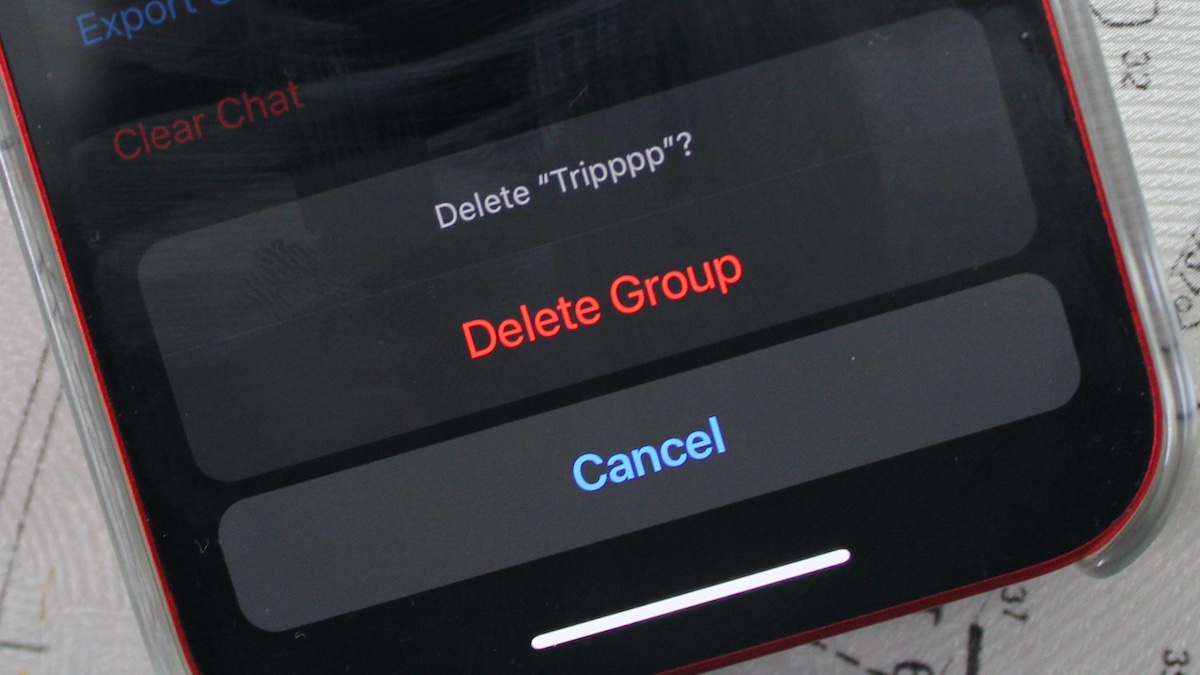
Just came back from a trip? Created a WhatsApp group to get all your photos, and were stuck with one more group in your chats?
Checked your phone after a long time to find yourself as the only person in a WhatsApp group? Happens to us all. That’s why you need to know how to delete WhatsApp groups.
However, if your situation doesn’t demand the deletion of entire groups, you can resort to muting it or clearing the chats instead. In this article, we will tell you how to delete WhatsApp groups and how to mute or clear chats.
Delete WhatsApp Group Chat
There are two ways to remove clutter from your WhatsApp inbox. The first one is to delete the chats and free up space, and the second one is to exit and delete the WhatsApp group or groups. That said, let’s get into how to delete these groups and free up storage space.
- Method 1
To delete a WhatsApp group — Open the group chat > Tap on group subject > scroll to the bottom of the page. Here, Tap on Exit Group > Exit Group (to confirm) and then Delete Group.
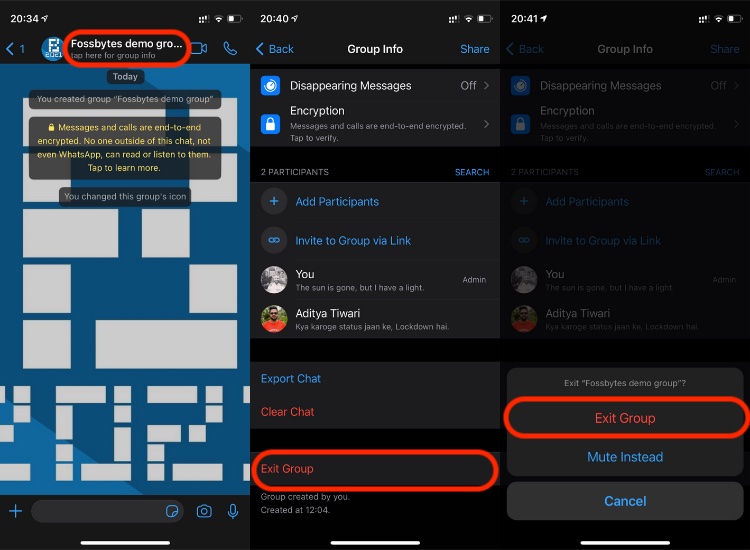
- Method 2
From your WhatsApp inbox, left swipe a group > Tap on More > Exit Group > Exit Group (to confirm). Repeat the same steps to delete the group once you’ve exited.
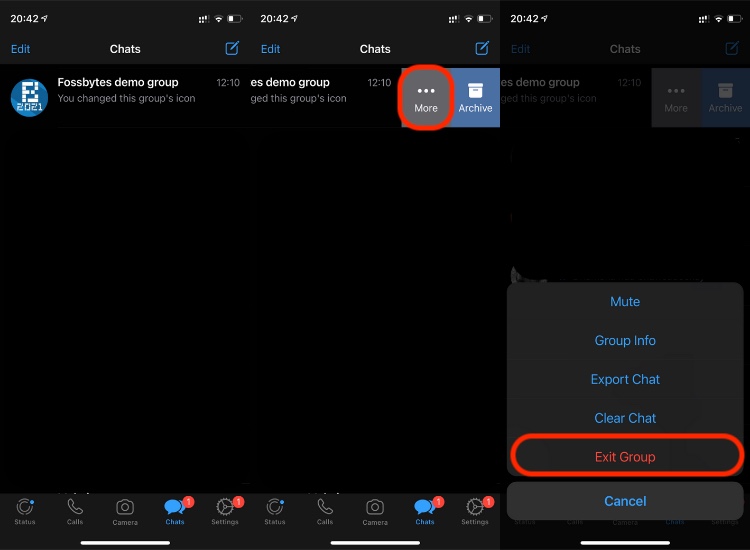
How To Mute WhatsApp Group And Clear Group Chat
If you don't want to permanently delete a group, you can mute them and clear the existing chat to cut the clutter. The latest version of WhatsApp has an 'Always Mute' option, which you can use to permanently mute a group and still be a part of it. If you still wish to receive notifications from a group but delete the existing chat, go for the clear chat option. Here's how to mute WhatsApp groups and clear chat.
- Mute WhatsApp Group
To Mute a WhatsApp group — Open the group chat > Tap on the group subject > Tap Mute and select the period for which you want to mute a chat.
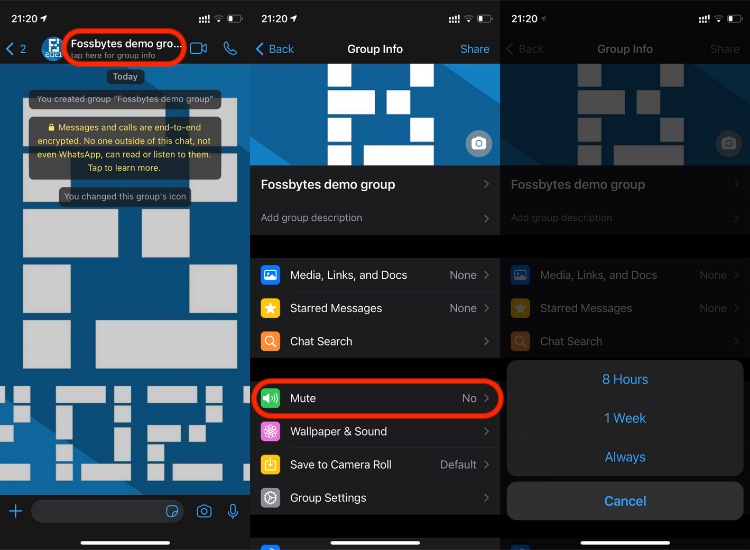
- Clear Chat
Another approach to free up some space on your phone is to clear your WhatsApp chats. To do so, simply Open the chat you want to delete > Tap on group subject > Scroll to the bottom and tap Clear Chat > Delete All Messages.
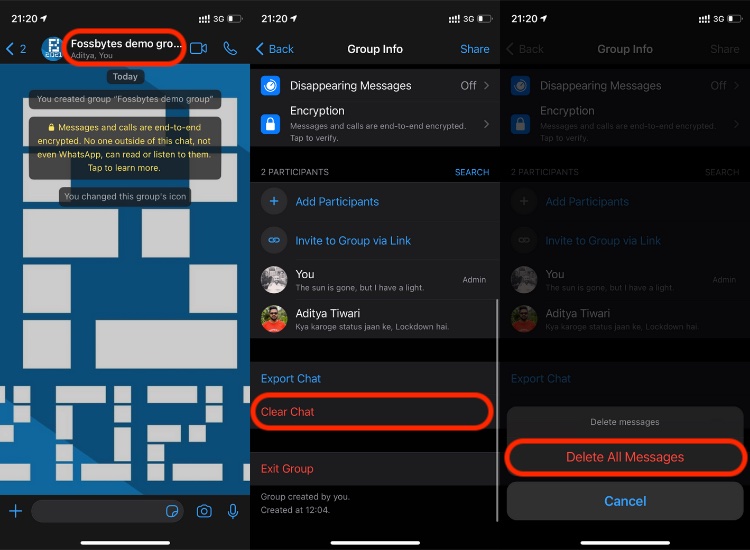
Report An Inappropriate Group
Worst case scenario, if you’ve been added to any inappropriate groups or any other WhatsApp groups that are spamming you. You can always report such matters. The simplest way is to leave a group and delete it, but reporting it is entirely a moral decision.
To report a group, Open the group chat > Tap on the group subject > Scroll to the bottom and tap on Report Group. When you do that, WhatsApp will check the group’s most recent messages and see if they are malicious or inappropriate.
The post How To Delete WhatsApp Group: Exit And Delete A Group appeared first on Fossbytes.
from Fossbytes https://ift.tt/3odmYCT
via IFTTT

No comments:
Post a Comment