Users can now upload a custom playlist image on Spotify starting this week. According to the company, this was one of the “highly requested” features available on Windows and Mac but not Android or iOS.
The best part is, you don’t need to have a premium subscription to use this feature. Apart from that, you can also add a description to the playlist and revive all the beautiful moments you spent on the road trip. Here’s how you can upload a custom playlist image on Spotify:
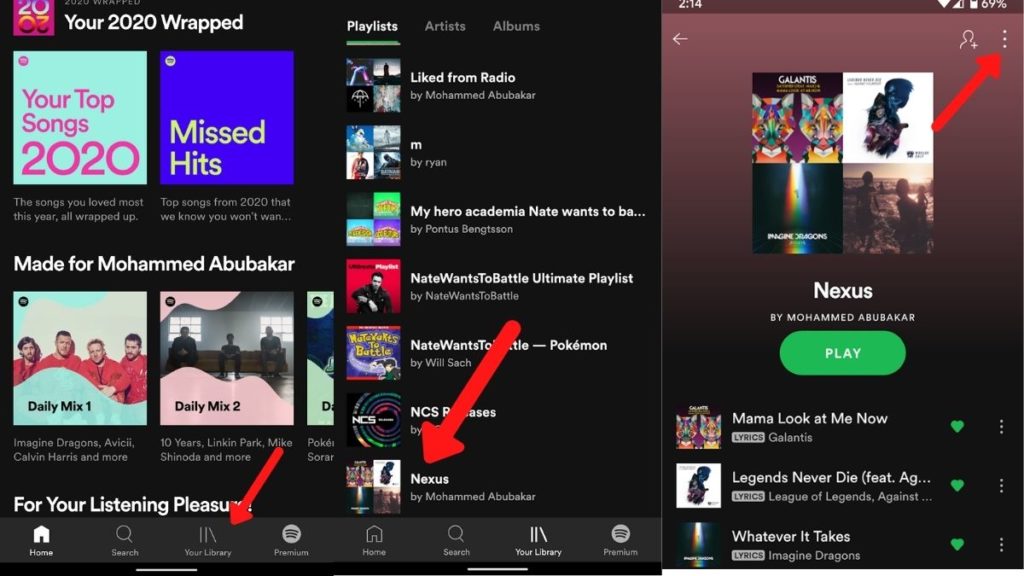
- Navigate to the playlist that you've created
You can find your playlists by heading over to Your Library from the bottom tab.
- Get into your desired playlist
Then find and tap on the three-dot icon in the top right corner to bring up the menu. Find the edit option and tap on it.
- Tap on “Change image”
Choose the desired image from your phone gallery or take a new picture.
- Change the title or type a description
Then tap on “done!”
Also Read: Spotify Adds Search By Lyrics Feature To Its Android And iOS App
Additionally, Twitter user and a reverse engineer Jane Manchun Wong first found out that the music streaming giant is also working on a feature called “Trim Silence,” which, you guessed it, will allow users to skip all the silent bits in podcasts.
The shared screenshot shows that users will be able to toggle the feature on or off.
Spotify is also working on adding local music playback support on Android, meaning you will be able to play music stored in your internal storage. However, it is not yet clear if this will be a premium feature or not.
What do you think about custom playlist pictures and trim silence feature? Do share your thoughts in the comments section below.
Also, let us know which music streaming services you prefer other than Spotify.
The post How To Upload A Custom Playlist Image On Spotify? appeared first on Fossbytes.
from Fossbytes https://ift.tt/2Lst4BJ
via IFTTT

No comments:
Post a Comment