Setting Alexa routines on your Echo speaker is one of the best ways to personalize your smart-speaker experience. Routines are simple sets of commands that let you automate some of the functions on your Echo speaker. You can schedule things to happen at a time or on certain voice command.
Here, I’ll walk you through the basics of setting up routines. The best part about routines is that you can use them as shortcuts to give multiple commands.
How To Automate Your Day Using Alexa Routines?
To set up your Echo speaker, you’ll need the Amazon Alexa app on your phone. You can get it from the Play Store and the Apple App Store. Once you’ve downloaded the app, you can start with the routines.
- Finding Alexa Routines
Open the Alexa app > Tap on the ‘More’ button at the bottom right side > Tap on Routines.

- Using Featured Routines
If you don’t want to set up a routine from scratch, you can use one of the featured routines. To access a featured routine, swipe left from the “Create Routine” screen > Select a featured routine you want to use > Tap “Enable.”

- Create New Routines on Alexa
To create a new routine, tap on “Create Routine.” From this screen, select a name, trigger, and actions for the routine. Once you’ve named the routine, you can select when to start that routine by tapping on the “When this happens” button.

- Setting up new actions in Alexa Routines
After you’ve named and set a trigger for routines on Alexa, you can set the actions for it. To do so, tap on Add Action and select from the given list of actions. For instance, you can tell Alexa to play a song from your linked music services. Once you’ve selected multiple actions, you can drag and drop them to happen in the desired order.

Bonus: Alexa Routines As Shortcuts
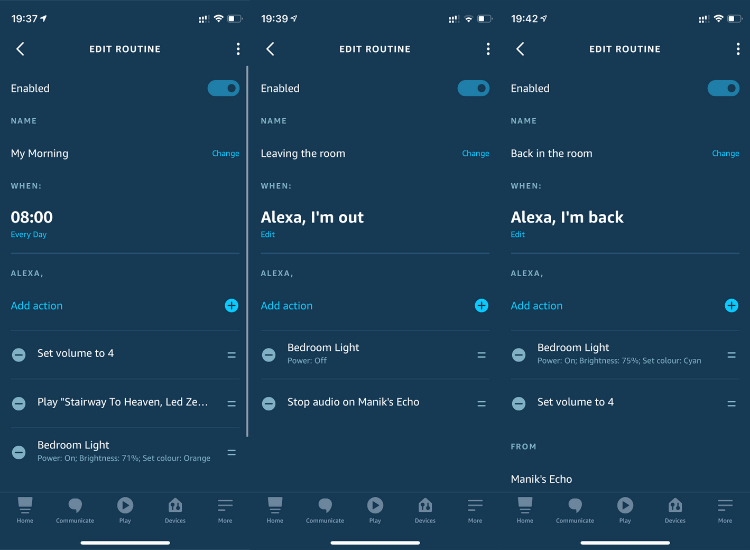
Here are some of the routines I use on my Echo Dot. You can use these routines or create your own using the above steps. I use routines to deliver multiple commands at once and save time. To control the lights in your room, you’ll need a smart bulb. I use a Wipro 9 watt smart bulb, which you can get from Amazon.
Alexa Routines Not Working? Here’s The Fix
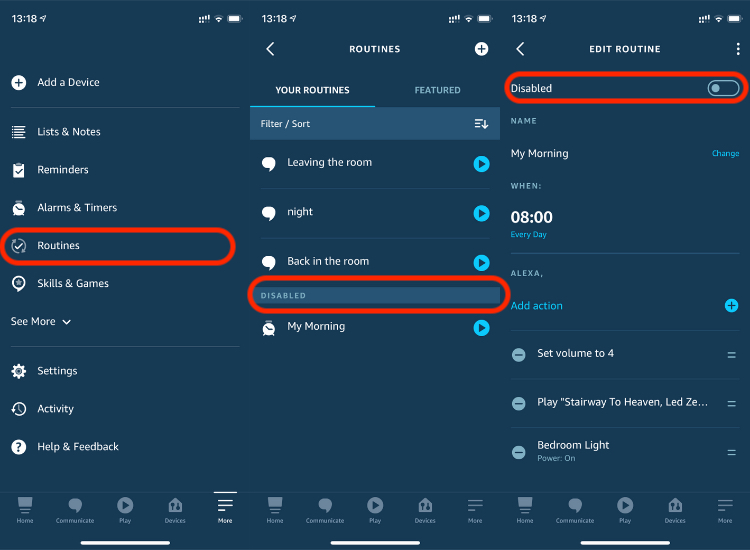
If your Alexa routines are not working for some reason, there are a couple of things you can do. To check if the routines are properly set, open the Alexa app, tap on More > Routines > and then see if the routines are enabled. In case one of the routines is disabled, you can open it and enable it again.
If you’re using a smart home device like smart bulbs or plugs, follow the steps in your smart device’s app to integrate it with Alexa. If the routines are all set and still not working, check your Echo device’s internet connection. You can do that by simply asking “Alexa, are you connected to the internet?”
If your Echo isn’t connected to the internet, your Alexa routines might not work. To fix this, long-press the Action button (button with a single dot) on your Alexa speaker till you see an orange light spinning. Now and follow the steps in the Alexa app to set-up your device. After the setup is complete, the app will automatically pick up your routines.
The post How To Set Alexa Routines: Use Alexa Routines As Shortcuts appeared first on Fossbytes.
from Fossbytes https://ift.tt/3nP2Oja
via IFTTT

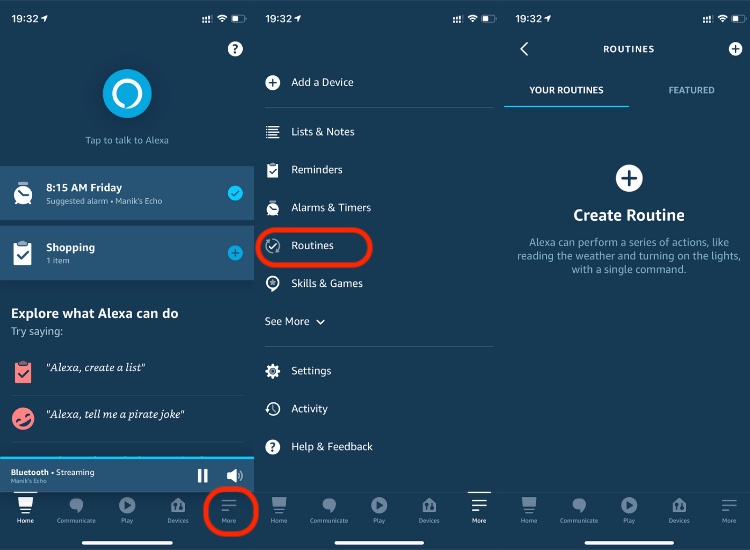
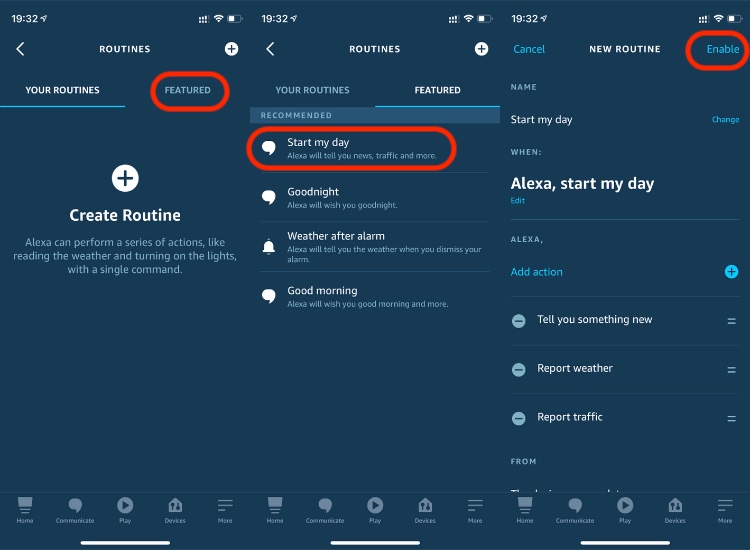
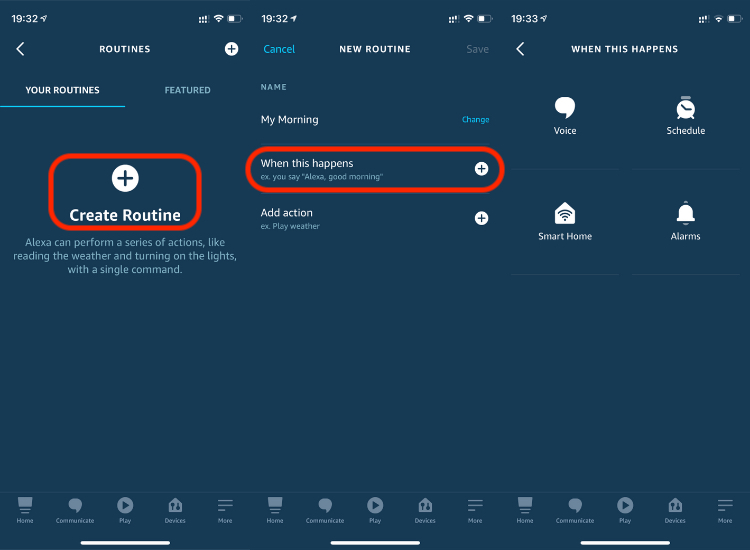
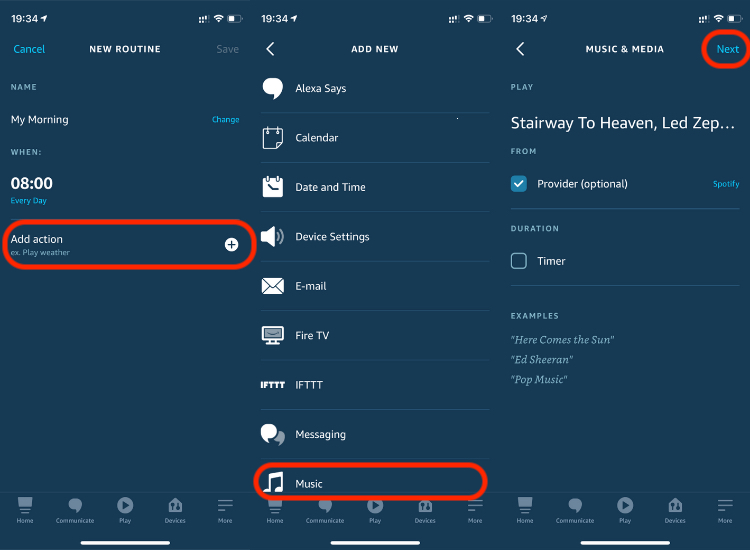
No comments:
Post a Comment