Every one of us has been annoyed by unwanted calls such as those by telemarketing agencies or scammers. Fortunately, we can always block any number from calling our devices. Some Android phones offer the blocking function as a built-in feature, but many don’t. However, it is great to know that many third-party call blocking apps can shield your number from unwanted calls and also help you to recognize the unknown numbers. So, we have picked a list of eight best call blocker apps for Android that are both effective and trustworthy.
Note: This list isn’t in order of preference. You can choose any one that you find best.
How to block a number on Android: Use best call blocker for Android in 2020
| No. | Call Blocking Apps | No. of downloads | Rating |
|---|---|---|---|
| 1 | Call Blacklist – Call Blocker | 650,000+ | 4.5 |
| 2 | Hiya- Caller ID & Block | 230,000+ | 4.3 |
| 3 | Mr. Number- Block calls & spam | 200,000+ | 3.5 |
| 4 | Should I Answer? | 27,000+ | 4.7 |
| 5 | Truecaller | 13,295,000+ | 4.4 |
| 6 | Call Control | 100,000+ | 4.3 |
| 7 | Call Blocker Free- Blacklist | 160,000+ | 4.1 |
| 8 | Whoscall – Caller ID & Block | 610,000+ | 4.3 |
1. Call Blacklist – Call Blocker
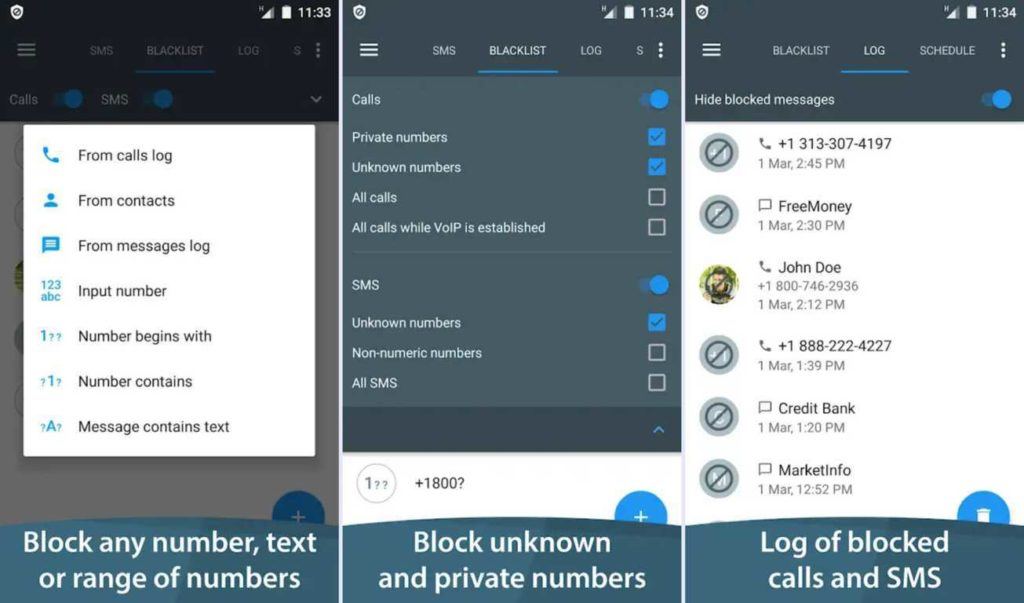
Call Blacklist is a powerful Android call blocker app that works both as a spam call blocker and SMS blocker. You can block calls and messages from any specific, private or hidden numbers, or any other number that you have not stored in your contacts. It allows you to create a blacklist and a whitelist from within the app. Moreover, the app can be password controlled, and you can also schedule a specific time to block calls and messages. You can turn the blacklist on/off as you please.
The app is free and lightweight. It is ad-supported and contains some in-app purchases.
2. Hiya- Caller ID & Block
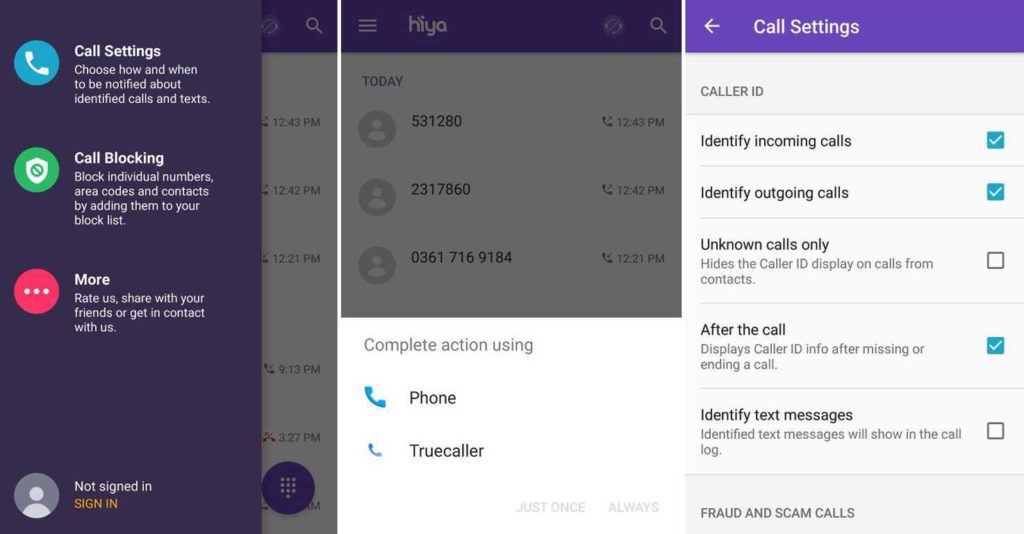
Hiya is another useful call blocker for Android. In addition to blocking calls or messages and blacklisting numbers, it includes features like reverse phone number lookup and caller ID security protection. The app performs a reverse phone search on an unknown number to find out if it is fraudulent or a legitimate caller. You can enable the automatic alerts to warn you if an incoming call is unwanted. It can identify callers and unknown text messengers. It also enables you to make calls from within the app.
The app is free with no ads.
3. Mr. Number- Block calls & spam
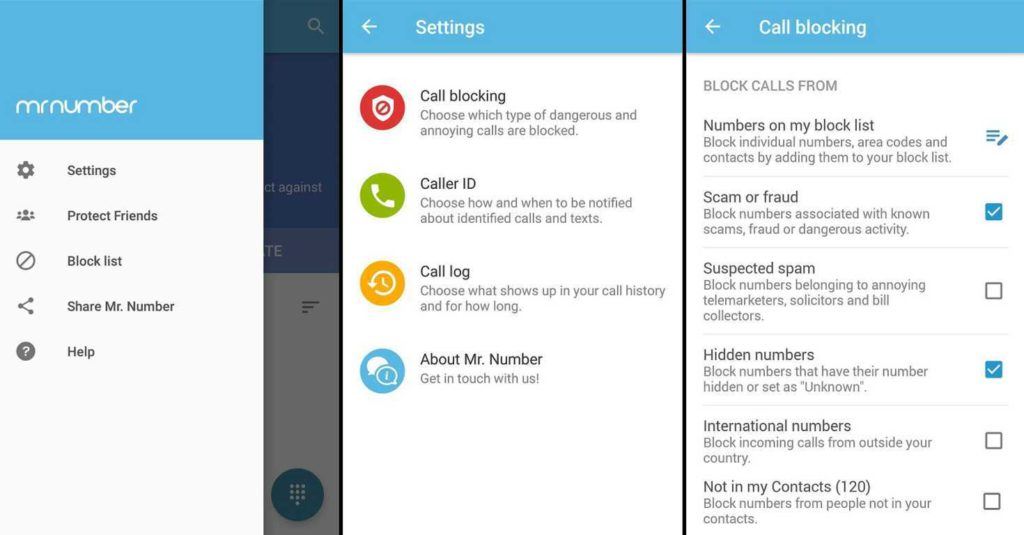
Mr. Number is one of the best spam call blocker for Android that is free with no ads. It permits you to block unwanted calls as well as identify and stop spam calls and messages. You can select numbers from your contact list or enter them manually. It even allows you to block any specific area code or any international numbers. You can also choose to block all other numbers except those in your directory. The app is quite easy to configure and provides total protection.
4. Should I Answer?
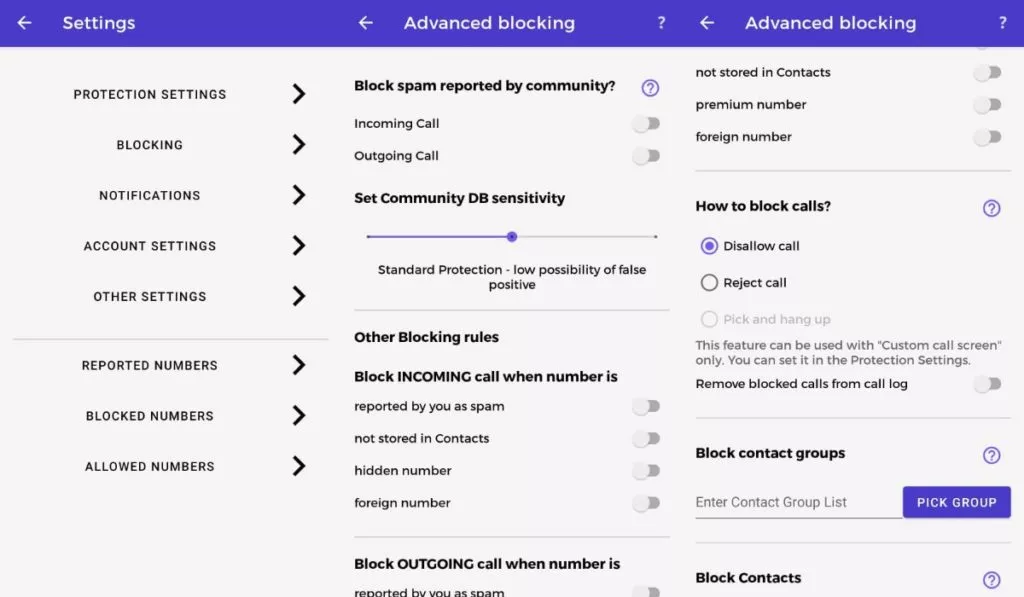
Should I Answer provides you the exact information that is necessary while taking an incoming call. Telemarketers, scammers, and other unwanted calls are divided into categories and assigned ratings. The app displays phone number rating when you receive a call from an unknown number. Also, you can block specific numbers, or even choose to block all calls from numbers that are not in your contacts list. Moreover, it allows you to decide what information you submit to the database. It does not upload your contacts and also works offline which makes it one of the best call blocker for Android.
The app for call blocking is free with no ads.
5. Truecaller
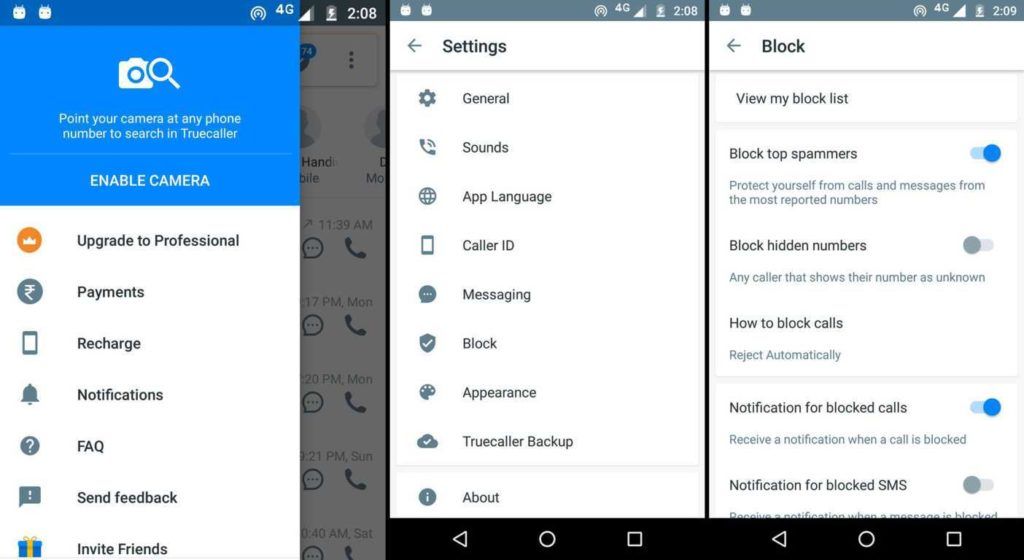
Truecaller is an excellent app that is trusted by millions of users. Wondering how to block a number on Android? Well, it does a lot more by enabling you to identify unfamiliar incoming calls and blocking unwanted numbers or messages. You can see the names of unknown numbers under the history tab, filter it and find out more about each number. Also, it allows you to back up your history, contacts, and blocklist to Google Drive. There is an option to block all spammers that are in the Truecaller database. The app has a user-friendly interface that is easy to operate.
The Truecaller apps is undoubtedly one of the best free call blocker that comes free with ads and in-app purchases.
6. Call Control
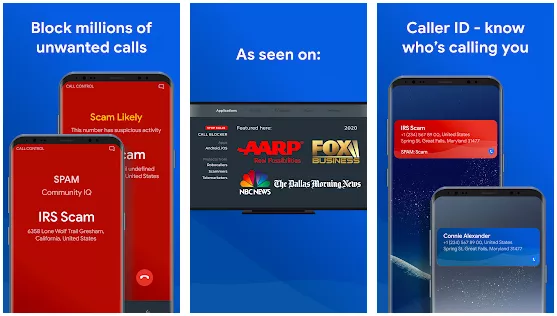
Call blocker is a lightweight and efficient Android call blocker app that helps you to avoid annoying robocalls, telemarketers, and spam. You can also set up Do Not Disturb schedules during which you will receive no calls or text messages. It also supports advanced dialer and CallerID feature to let you know who’s the caller. The best part is that Call Control also helps you block text messages from unknown people or telemarketers to get a clutter-free inbox.
It is free and includes ads.
7. Call Blocker Free- Blacklist
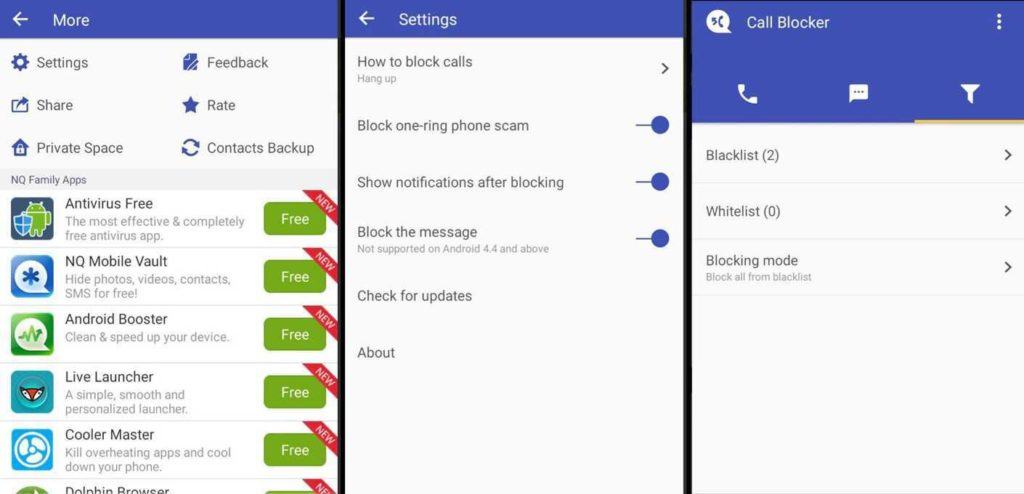
Call Blocker free is one of the best free call blocker app for Android that blocks unwanted and spam calls. You can maintain a blacklist as well as a whitelist of your contacts. Blocked numbers will be no longer able to send messages or make calls to your phone. Moreover, you can configure the app to notify you about an incoming blocked call and also enable the ‘call reminder’ option to help you identify unknown numbers.
The app is free and ad-supported.
8. Whoscall – Caller ID & Block
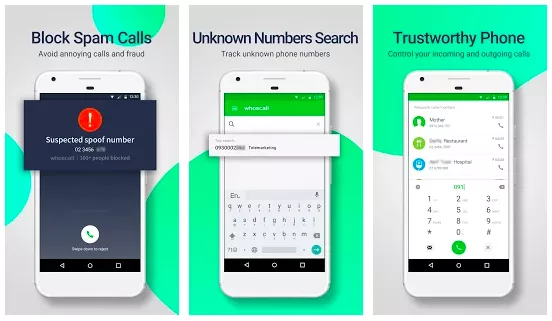
Whoscall is also one of the best call blocker for Android that will identify the spam callers, robocalls, or telemarketers calls and allows you to block them automatically to save you the trouble of attending unnecessary calls. It has the caller ID feature and the best part is users get a Whoscall card to personalize their own ID.
The app is lightweight, free and contains ads.
Also read: Best Android Video Chat Apps | Free Video Calling Apps
FAQs on Call Blocker App for Android in 2020
Several smartphones that come with default Android phone app offer options to stop spam calls by using a list compiled by Google. To enable this, go to Settings > Caller ID & Spam. Now turn on Filter Spam Calls option. This will filter out most of the spam calls and also save you the trouble of installing third-party apps.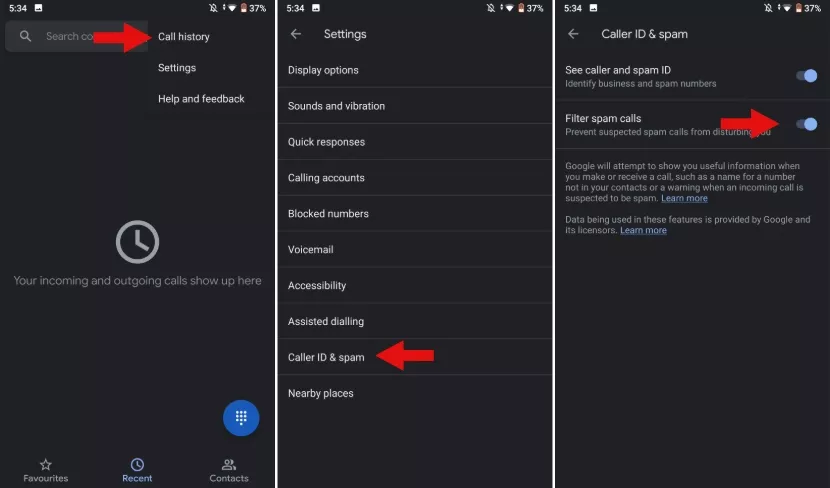
To block calls on Android phone open the default Android phone app offer options to stop spam calls by using a list compiled by Google. To enable this, go to Settings > Caller ID & Spam. Now turn on Filter Spam Calls option. This will filter out most of the spam calls and also save you the trouble of installing third-party apps.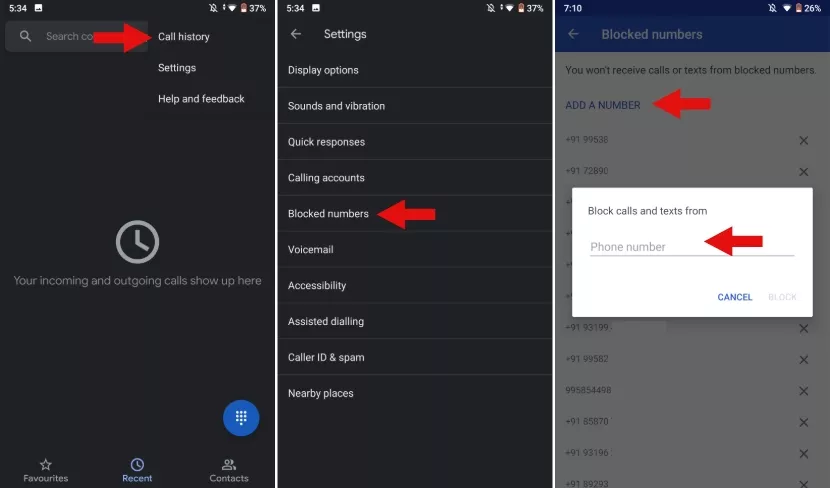
Was this article successful in telling you how to block a number on Android? Share your views about these call filter apps in the comments below.
The post 8 Best Android Call Blocker App List For 2020 | Filter Spam Calls appeared first on Fossbytes.
from Fossbytes https://ift.tt/2q1g0EW
via IFTTT

No comments:
Post a Comment