Do you remember your first PC on which you booted Linux from floppy? Well, Floppy disk is almost dead. The majority of people now use USB sticks or DVDs to install Linux distros on their PCs. However, retro enthusiasts love to revive their old hardware and relive the flashback.
Recently, a Redditor who goes by the name ‘FozzTexx’ demonstrated the latest stable Linux Kernel 5.8.0-rc2+ running from his floppy disk. He successfully booted a tiny kernel on a 30-year-old 32-bit Intel 80486 (i486 or 486) CPU.
Now, if you think Linux kernel has dropped support for anything older than i686, it may prove you wrong. You know that freedom, customization, and support for legacy hardware are the characteristics of Linux.
Speaking of booting OS, if you’re 90s kid, you may remember installing Linux with boot floppies or installation CDs offered by Linux distros. Nowadays, the scenario has changed as people download the ISO from official websites and install it by creating a bootable USB or DVD.
In case you’re still wondering about booting Linux from floppy, a retro enthusiasts FozzTexx did it using a single 1.44MB floppy disk on his i486 CPU.
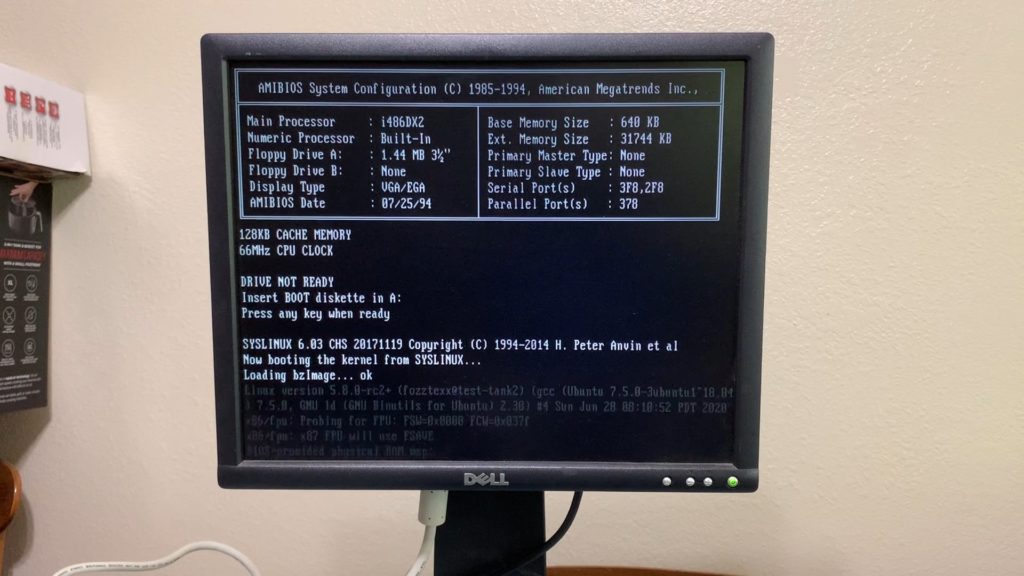
He pulled the fresh Kernel 5.8.0-rc2+ from the git repo and shrank it to fit on a floppy using make tinyconfig. Then, he booted it on 486 into a busybox shell using rootfs.cpio.gz from Aboriginal Linux.
The tiny kernel surely misses network support or any other functional support. Though it may seem useless, the Redditor also added options like IDE support. Surprisingly, when he attached a hard drive and booted into the shell, he could see the drive as connected and its full capacity. You can see the result in the picture below.
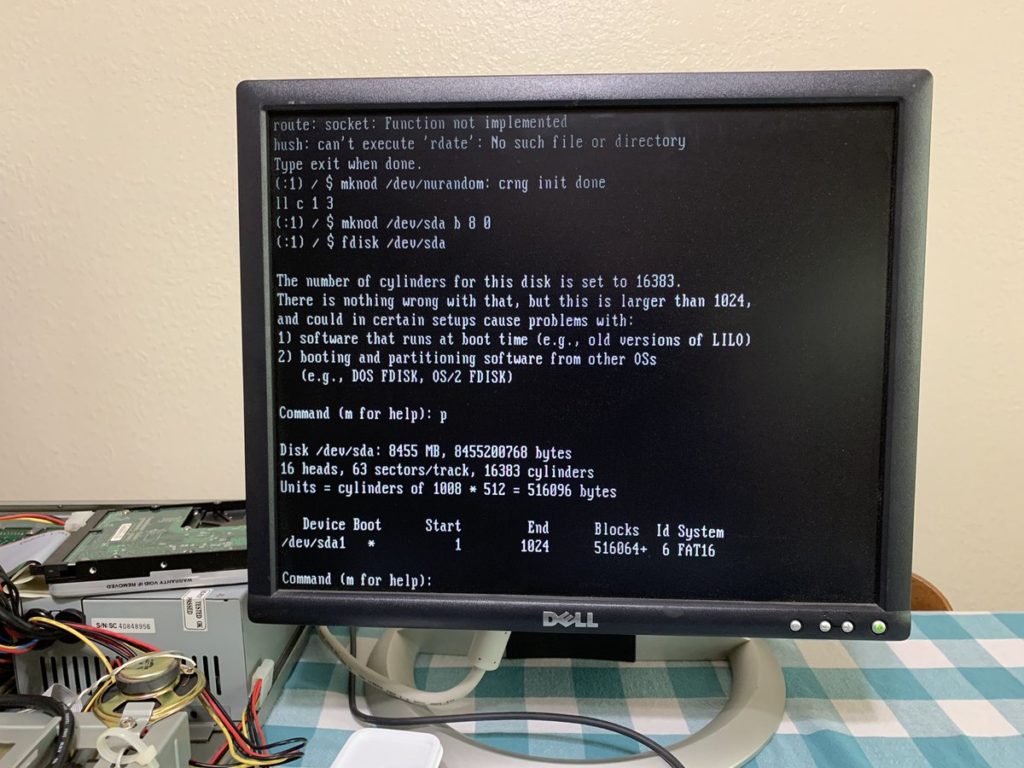
You can also read the Twitter thread describing how he started loading kernel 5.8 on a 486 from floppy.
If you also have a 486 system lying around and want to load Linux, you can follow the tutorial which he’ll put on his blog site soon.
The post Redditor Boots Linux Kernel 5.8.0-rc2+ From Floppy On Intel 80486 appeared first on Fossbytes.
from Fossbytes https://ift.tt/2NMEfmt
via IFTTT

No comments:
Post a Comment