Recovering files after you accidentally delete them in Windows 10 has always been a tiring and inconvenient process. So far, we have relied on various third-party data recovery software to reclaim our lost data. But now Microsoft has released a new Windows 10 app called Windows File Recovery.
As the name suggests, the app helps us quickly recover deleted files via the command line on Windows 10. Microsoft says that it also works with corrupted drives or in case you wiped your disk clean.
Windows File Recovery can recover photos, videos, and other stuff. It supports common file formats, including JPEG, PNG, PDF, MPEG, MP3, MP4, Office Files, etc.
It can work with internal drives, external HDDs, SSDs, SD cards, and other USB devices. However, in default mode, it only supports NTFS-formatted storage media. The CLI (command line) app also works with other file systems such as FAT, exFAT, and ReFS when you enable something called Signature Mode.
How to get the Windows File Recovery app on my PC?
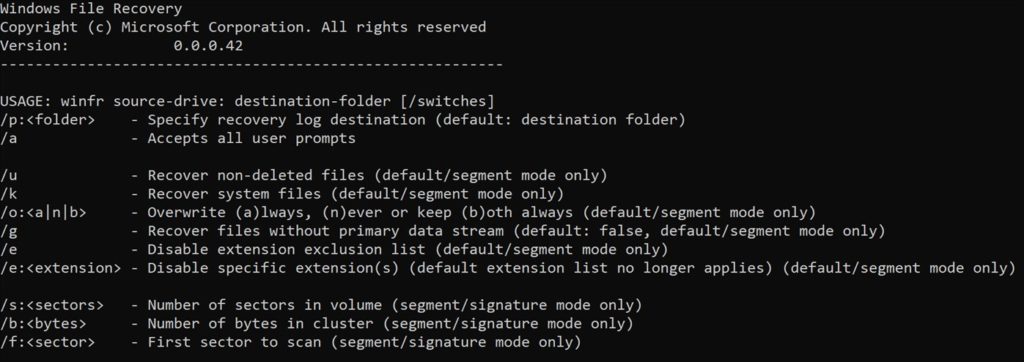
You can grab the Windows File Recovery app for free by heading over to the Microsoft Store. You’ll require Windows 10 2004 (19041) or a higher version to run the app. After installing the app, you can simply fire up the Command Prompt and get started.
To recover your deleted files, you can use the following syntax in the Windows File Recovery app:
winfr source-drive: destination-drive: [/switches]
Here, the source drive is the location where you want to recover files, and the destination drive is the location where you want to dump the data. You can take the help of switches to perform various things, such as jumping between modes, dropping data into a particular folder, or recovering files of a specific format(s).
At first, all of these commands would seem overwhelming to some users. But overall, it’s a great addition from Microsoft who has introduced a native file recovery tool for Windows 10. But at the same time, if it turns out to be effective, it might kick out existing recovery apps.
The post Microsoft Launches App To ‘Recover Deleted Files’ In Windows 10 appeared first on Fossbytes.
from Fossbytes https://ift.tt/2CPPlF7
via IFTTT

No comments:
Post a Comment