Xiaomi brings amazing live wallpapers frequently to MIUI 12 devices. Similarly, the developer linuxct has got into the habit of porting the latest MIUI 12 wallpaper to other Android devices.
He began the journey by porting the MIUI 12 Super Wallpaper feature to other Android devices, which included Earth and Mars live wallpaper. Later, linuxct also ported the MIUI 12 Saturn super live wallpaper.
The developer has now come up with another MIUI 12 Super wallpaper port, which includes two new wallpapers — Snow Mountain and Geometry. I must say, the MIUI 12 Snow mountain live wallpaper is the most beautiful one out of all the MIUI 12 live wallpapers I have seen.
As with the previous MIUI 12 super wallpaper, both new Xiaomi live wallpapers offer unique animation while unlocking the screen or swiping through pages on the homescreen.
The MIUI 12 Geometry live wallpaper consists of shapes that move while interacting with the screen, however I am more fascinated by the Snow mountain live wallpaper from Xiaomi. When unlocking, the wallpaper zooms out of the mountain peak. On top of that, the scenery color changes based on the time of the day.
Okay! Enough drooling over the MIUI 12 Super wallpaper, let’s see how you can get the two live wallpapers on your Android device:
How to get MIUI 12 Snow Mountain live wallpaper on any Android device?
Like the previous wallpaper ports, it’s pretty straightforward. First, download and install the Super Wallaper APK file on your Android device.
Below are the APK download links for each MIUI 12 live wallpaper —
Snow Mountain Super Wallpaper
Geometry Super Wallpaper (Dark version)
Geometry Super Wallpaper (Bright version)
Once you have installed the wallpaper port of your choice, you can apply it using the default method that you use to apply live wallpapers. In case the wallpaper doesn’t show in the stock wallpaper section, you can apply it using the Google Wallpapers app that is available on the Play Store.
If that doesn’t work as well, you can apply it using the Activity Launcher again available on the Play Store. Open the app and search for “Live wallpaper.” Tap on it — Choose the downloaded wallpaper — Apply.
It is important to note that the latest MIUI 12 Super Wallpaper port uses OpenGL code from the actual wallpaper. You will need a high-end device to make them run smoothly. Also, it is entirely possible that they might not run at all on certain smartphones. As XDA notes, that is possible due to a different OpenGL ES implementation.
The post MIUI 12 Snow Mountain Live Wallpaper Is A Gem; Here’s How To Get It appeared first on Fossbytes.
from Fossbytes https://ift.tt/3piweXn
via IFTTT

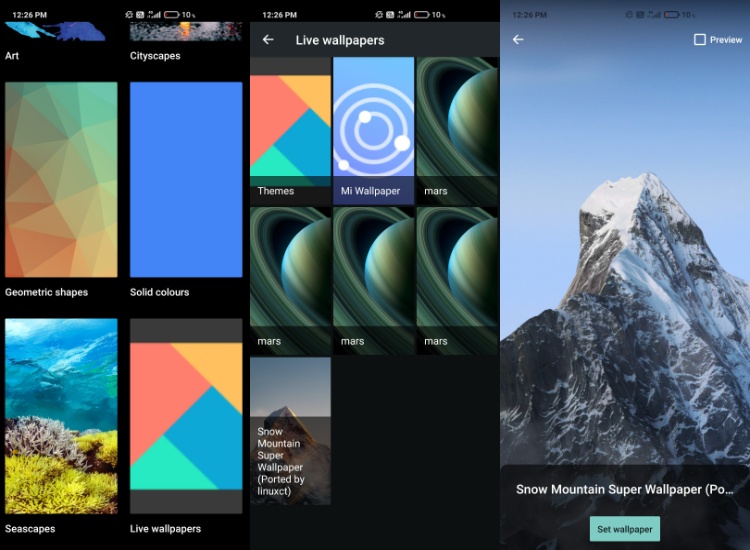
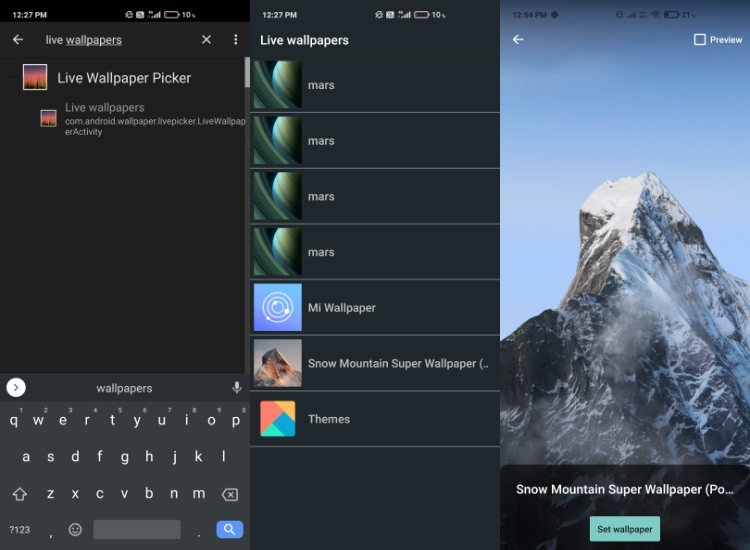
No comments:
Post a Comment