Days after the release of Ubuntu 20.10 “Groovy Gorilla,” along with its seven official flavors, System76 has announced a new Pop!_OS 20.10 Linux distro based on the upstream Ubuntu 20.10.
What’s New In Pop!_OS 20.10?
Being built on top of Ubuntu 20.10, Pop OS 20.10 does include upstream changes such as Linux Kernel 5.8, GNOME 3.38, and security updates. Besides, the new Pop OS has also added its own tweaks and features that make it different from Ubuntu rather than just another variant.
1. Deb822 Repository Format Support
Continuing development from Pop!_OS 20.04, v20.10 has brought support for deb822 repository format, which makes the system sources list more compact and easier to understand.
Subsequently, deb822 support also brings a new library for repository management, which gives features such as the ability to change the default system repository mirrors, reset mirrors to defaults, and change the names of repositories.
2. Pop!_OS Stacking
After Automatic Windows Tiling, Pop OS has introduced another interesting feature called Stacking to make OS more useful. Just as you switch between tabs in your web browser, you can now arrange your tiled windows in Pop OS 20.10.
For stacking tiled windows, you can use available Keyboard shortcuts such as:
- Super+S: Convert a window into a stack
- Super+Enter+arrow keys or Vim Shortcuts: Windows in and out of the stack
- Super+/: Launch an app into the stack
- Super+Left or Right Arrows: Cycle between windows in the stack
3. Floating Window Exceptions
Tiling is no doubt one of the best features that Pop OS provides out-of-the-box. But sometimes application windows are too small to tile efficiently. Therefore, Pop!_OS 20.10 now lets you set Floating Window Exceptions, which will restrict such windows from tiling.
To use it, you can go to the tiling menu in the top right corner of your screen, choose Floating Window Exceptions, and click “Select,” which will bring you to the Activities Overview where you can select the window that will no longer tile.
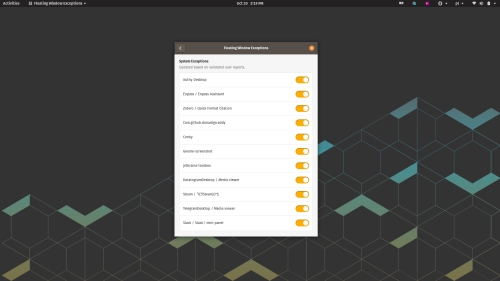
4. Fractional Scaling In Pop OS
If you’re someone who wants to better utilize your HiDPI monitors, this feature baked in Pop OS 20.10 will definitely please you.
Go to your Setting’s Display menu, where you can now set your desktop to scaling values between 100% and 200% as well such as 125%, 150%, or 175%, whatever fits right on your screen.
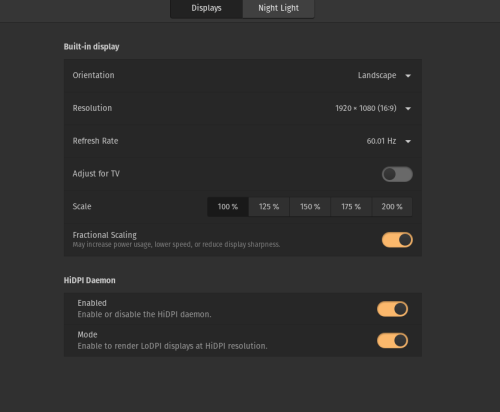
5. External Monitor Support in Hybrid Graphics mode
If you’re tired of rebooting your system into NVIDIA mode to use an external monitor, Pop OS 20.10 has now made your work easy by adding support for external monitors in the Hybrid Graphics mode.
This means you no longer need to restart your computer or switch modes while plugging in and out of external monitors.
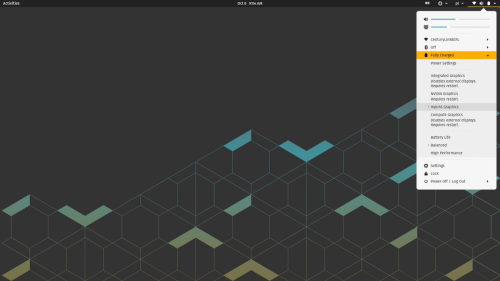
How To Get Pop!_OS 20.10?
If you’re already using the old version of Pop OS, you can easily upgrade your system to Pop OS 20.10. The only thing you need to do is first open the Settings application, go to the OS Upgrades menu, click “Downloads,” and then Upgrade.
You can also run a single command in your terminal to upgrade:
pop-upgrade release upgradeFor a fresh installation from scratch, download the ISO image of Pop!_OS 20.10 from the official page. As usual, two images are available: one as normal and the other with proprietary NVIDIA drivers.
The post Pop!_OS 20.10 Released: 5 New Features Of Ubuntu-based Linux Distro appeared first on Fossbytes.
from Fossbytes https://ift.tt/3mfyEo8
via IFTTT

No comments:
Post a Comment