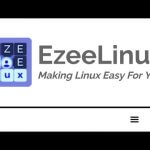
PREPARATION
1. Create bootable DVD or USB media.
* Download ISO image from https://ift.tt/2ejoAMB
* You can burn a bootable DVD in Windows 7 and up simply by inserting a blank DVD and then double-clicking the ISO file.
* Creating a bootable USB drive will require you to install software. Find out more here: https://ift.tt/2rYJvcX for Windows users and https://ift.tt/2rtquf0 for Mac users.
2. Boot Ubuntu 18.04
* You will have to turn off Secure Boot in your computer’s BIOS settings to be able to boot from a DVD or USB drive.
* Once you get Ubuntu booted, select “Try Ubuntu” and take time to play around and ensure that all of you hardware is working properly.
* Check to see if you will need any proprietary drives for your system.
3. Backup ALL Data You Wish To Keep!
* Do NOT use commercial backup software or the built-in Windows backup utility! Ubuntu MUST be able to read the files you create.
* Backups MUST be stored on a USB drive or other removable media.
* It is OK to store backup data in a Zip file.
Continue reading How to install Ubuntu 18.04 LTS at Freedom Penguin.
from Freedom Penguin https://ift.tt/2N4i3Wv
via IFTTT

No comments:
Post a Comment